
Apply ACS Updates
Help Home | System Home | Core | Errors |
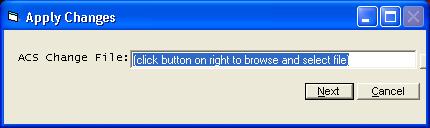
You can browse for the update file if it is easier than keying the location. The button to the right of the screen will allow you to do this. Once you locate the file, click Next and the changes will be applied. If you know the purpose of the update, you should check to make sure the update fixes the known problem, etc. as soon as possible.
Find
us on the web at: planetacs.net
Or check out our special User's Only site at: planetacs.net/user
Or check out our special User's Only site at: planetacs.net/user