
Copy Company
Help Home | System Home | Core | Errors |
The Copy Company option allows you to create a new company identical to an existing company. This is very useful if you want to do some testing without affecting your real data. When you copy a company, be careful to assign yourself to the new company immediately and change the company name to another name, for example, call it "Test". You can change to the new company by taking the Select Company Number option from the system menu. At the point you copy the company, both companies are identical and it is very easy to be assigned to the wrong company when you are processing for real.
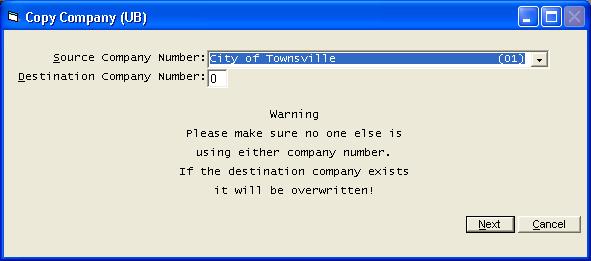
As noted on the screen, if you have a network, no other terminals can be in either company when you copy a company. Also note, if the other company already exists, any testing or changes you have made will be covered up as the files are copied.
Or check out our special User's Only site at: planetacs.net/user