
Redirected Print
Help Home | System Home | Core | Errors |
The Redirect Print option will allow you to display all print jobs on the screen before they are printed. Once the print job is complete, your report will be displayed in Atlantis. At that point, you review the document, choose to print or not print the document, or you can save the document to a file on your PC for review later.
Once you select the Redirect Print to… option, all print will be redirected to the screen until the option is canceled. You will use this same option to cancel the redirected print.
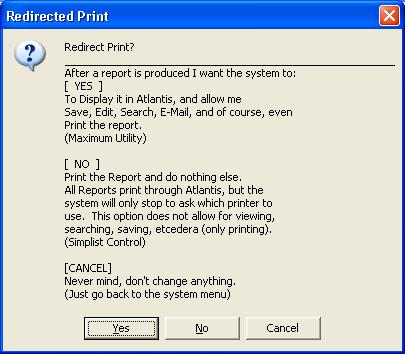
We recommend you answer Yes for redirected print, but if you wish for your documents to print to the printer without asking any questions, answer with No.
Find
us on the web at: planetacs.net
Or check out our special User's Only site at: planetacs.net/user
Or check out our special User's Only site at: planetacs.net/user