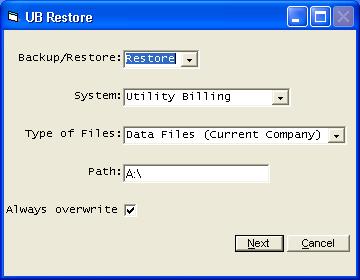Restore
Help Home | System Home | Core | Errors |
The Restore option will allow you to restore files from a backup.
The restore options are similar to the backup options. The first question will default to restore. You must pick the system you are restoring. You have an option to restore either data files or programs. The data files are your records that change daily. These are files you should backup daily. This will be the normal choice when restoring files. The programs never change unless you receive updates from ACS. Programs would normally never be restored unless your computer should crash, etc.
You must know the exact path where the files were backed up. If the files were backed up to diskette, the path will simply be A:\. If you backup to some other device, you must know the full path name including drive name and folder name. If the files successfully restore, you will see the file names quickly displayed on your screen.
If the files already exist in the restore path, you can mark the check box to indicate you want the files restored without giving any warnings.
Or check out our special User's Only site at: planetacs.net/user