
Workstation Installation
Help Home | System Home | Core | Errors |
If you are on a network, have a multi-user version of the software, and wish to allow more than one workstation (terminal) to access any ACS application, you must locate and insert the CD labeled ACS Workstation into each terminal. You must know the server name and the shared resource name of the folder to be shared. During a standard installation, the system will place your programs on your server in C:\Program Files\ACS. Most likely your network has been set to share the ACS folder. If your installation is standard, your shared resource folder name will most likely be ACS.
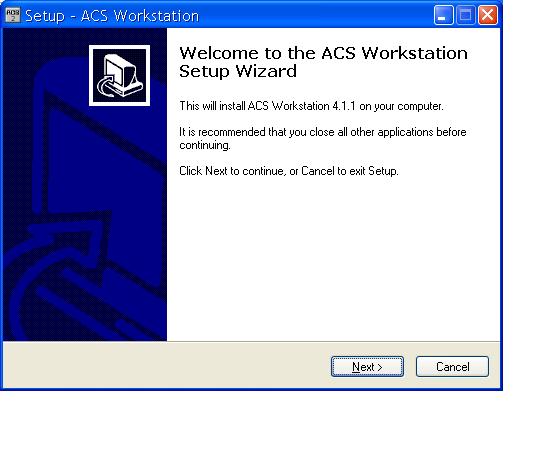
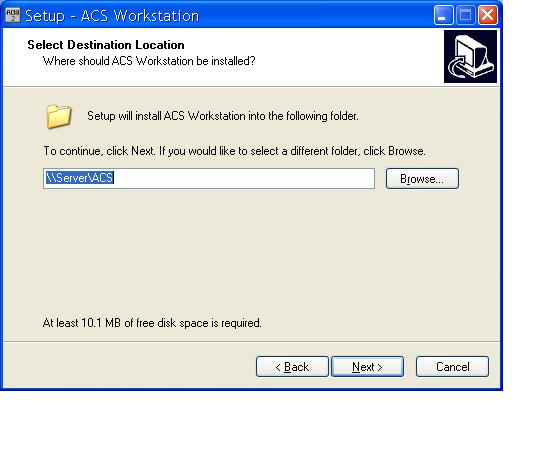
This is only screen that you cannot take the default answers. In place of the word "server" you must insert your server name. You should be able to look in My Computer or something like Network Places to find the server name. Normally the \ACS will be OK. This is the shared resource name.
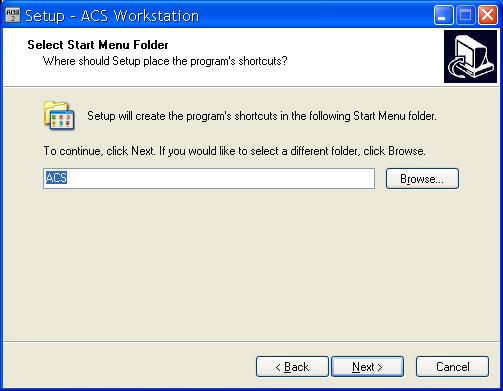
Use ACS for the start menu folder.
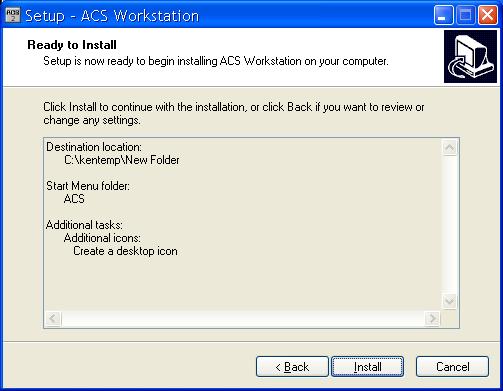
Once you click install your installation will be complete in a matter of seconds. You should have a new ACS icon on your desktop. You will be asked a Workstation id # the first time you access ACS. Be sure to assign unique numbers to each workstation. The numbers can range from 02 to the maximum number of users you are allowed. We suggest you use 02, 03, 04, etc. as you assign numbers and not just use numbers at random.
Or check out our special User's Only site at: planetacs.net/user