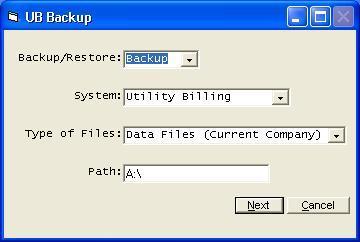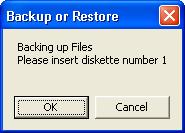Backup
Help Home | System Home | Core | Errors |
The backup option will allow you to make a backup of your data files to some other media. We recommend you make daily backups, and we recommend you keep several sets of backups, covering up the old backups no more often than every three or five days.
You will be asked the system you wish to backup. You will be asked if you want the data files or the programs. You should choose data files for your daily backups. The programs will only need to be backed up as changes are made to them.
You will be asked the path. This could be A:\ if you are using diskettes. It could be your CD drive designation if you are backing up to a CD. If you are on a network, you could even backup the network files to your local C:\. To have daily backups, you would probably want to have a separate folder for each day and make that part of the path name. For example, you might want a folder called "Monday" and use it once a week. If you are backing up to diskettes, the path would simply A:\ and you would use different diskettes for each day of the week.
.
Or check out our special User's Only site at: planetacs.net/user