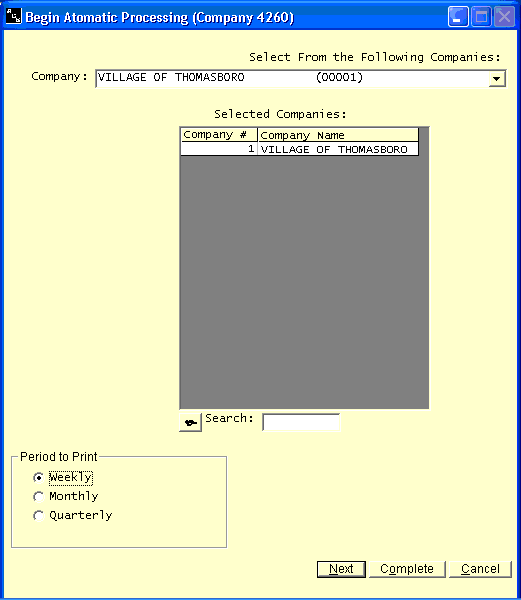Automatic Processing
Help Home | System Home | Core | Errors |
The system will allow you to automatically process several different reports in order without operator intervention. This Automatic Processing option will simply start the Automatic Processing and the preselected reports will be printed. Please note that you should not run this option without having first selected the programs to be run in Select Automatic Processing Programs from the Automatic Processing option on the main menu. See the section of this manual titled Select Automatic Processing Programs for more information.
This option will allow you to begin the Automatic Processing routine. Be sure the order of Automatic Processing is correct before you take this option.
If you need to change the order of processing or change the programs to be processed, or simply wish to review the programs which will be processed, take Select Automatic Processing Programs from the Startup Options menu before you take this option to start the print process.
Before the printing begins you will be asked which companies you wish to process in which order. First select the companies you want to process. As you select each company, mark the period you are processing so the system will know which reports to print. Once all companies have been selected, take complete. Most programs will take the default answers to all questions and should not stop for operator intervention. There are exceptions, so you might want to place those menu options first in your processing to allow you to answer those questions and then let the process continue on its own.
Or check out our special User's Only site at: planetacs.net/user