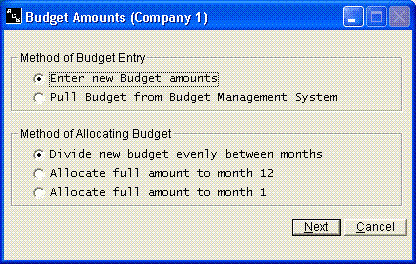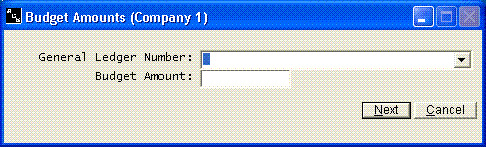Enter Budget Amounts
Help Home | System Home | Core | Errors |
Enter Budget Amounts will allow you to quickly update the budget amounts in each General Ledger account. The option is found under Annual. You could enter the new budget amounts by going directly to the general ledger master file, but this special budget entry program will be much quicker and will produce a report of the budget changes. Later changes can be made directly to each account if that might be easier.
If you have the ACS Budget Management system, you can easily update the budget figures in your general ledger at any time closing the year or at the beginning of the new year. With the Budget Management system, the proposed budget changes and the new budget are all prepared in a separate system. Any time proposed changes have been approved or the new budget had been approved, you can import those changes into the General Ledger system. To prevent those persons preparing the new budget from accidentally messing up your general ledger, the option to update the budget can only be accessed from the General Ledger Menu.
The Budget Management system will allow you to make changes to your existing budget at the same time you are working on the new budget for the coming year. You must indicate which budget figures you wish to import.
You can run this budget entry program at any time, but you would normally enter the new budget amounts before the end of the first month of your new accounting year. Be sure to wait until all reports have been printed at year end. If you do not have the Budget Management system and wish to enter the new budget by hand, you will be asked the following question on each budget item.
You will be asked the General Ledger Number and the new budget amount. The budget can be automatically divided equally between all twelve months or you can place the full amount in either the first of last month. If you have accounts that have a different budget each month, you must use the General Ledger Master from the General Ledger Master File Menu to enter the budget breakdown.
You will receive a report showing the account number, the new budget and the old budget.
Or check out our special User's Only site at: planetacs.net/user