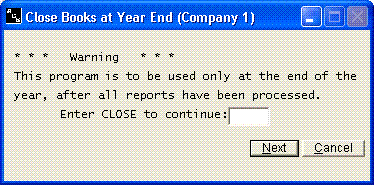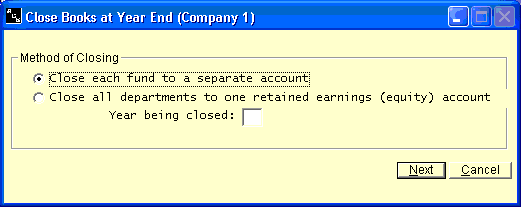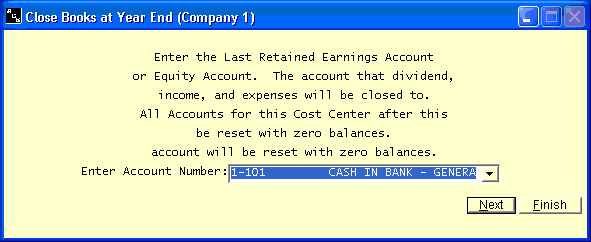Close Books at Year End
Help Home | System Home | Core | Errors |
This program will close all income and expense accounts into one equity account at year end. It should be the last program you run before the new year begins. This program is not an optional program. You must run this program in order to have the monthly history captured for comparative statements and for fund statements.
All income and expense accounts will be closed to one account. If you indicated in the initial setup that the cost center was applicable in your account coding structure, you will be given the opportunity to select the cost centers that are to be closed. You will receive the following screen only if you have indicated that you are using the cost centers.
If you do have multiple funds, you must close each fund one at a time.
You will be returned to this screen after each fund is closed. Be very careful to locate the fund balance account for each sequential fund.
Many times at year end you do not have the year-end adjustments ready for several months. It is suggested that you go ahead and use this program to close the books at year end and then process the year end adjustments through the prior period adjustments program when they become available.
Or check out our special User's Only site at: planetacs.net/user