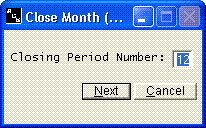Close Month
Help Home | System Home | Core | Errors |
The month end closing program performs the following functions:
1.It removes all transactions from the system and prepares the transaction files for the next month's activity.
2.It transfers the current balance to the beginning balance field in each General Ledger account in your General Ledger master file.
3.It stores the current balance of each General Ledger account in one of the 12 (or 13) current year slots. It is very important that you be careful to enter the correct month when you enter the processing dates into the system. This program uses that information to determine the current month when storing these balances.
4.It transfers the current month transactions to the accumulated transaction files (history files).
It is very important that you run this program each month or, if you have 13 periods, you should run this program at the end of each period. Since this program will remove all current period information, it should be the last program you run each month. Be sure all reports are correct before you run this option.
It is not recommended that you make this option a part of automatic processing. If any reports are wrong, this program will destroy all current period information before you have a chance to correct and rerun your reports.
Since it is very important that this program be run before you start the next month's processing, you should adopt some policy within your office to insure that this program does get run. Your control could be as simple as a control sheet with all 12 months listed and a place to indicate that the month has been completed. The last month closed will always he displayed on the date screen. Be very careful to review this month code as you enter the dates for the new month.
Do not confuse this program with the program that closes your books at year end. They both perform different functions. At year end you will need to run both programs.
The system will allow you to retain the detail transactions for a period of one year. These transactions will be stored in a separate history file. You must indicate in the company information file whether or not to accumulate these transactions.
Networking Considerations
The month end closing program requires exclusive use of the General Ledger files. You should not attempt to do any processing on the same company from another terminal while this program is being run.
Or check out our special User's Only site at: planetacs.net/user