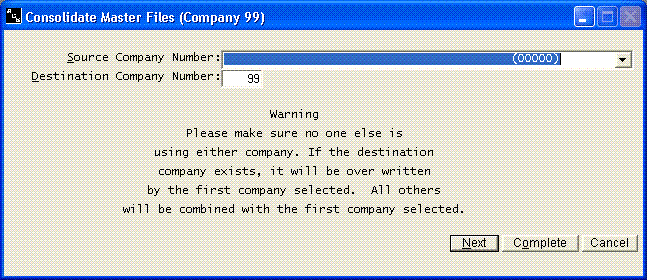Consolidate Master Files
Help Home | System Home | Core | Errors |
The Consolidate Master Files option from the Miscellaneous Options Menu will allow you to get consolidated financial statements on any number of companies.
You should be aware of the following requirements before you attempt to consolidate any statements.
The consolidation program will consolidate any companies you choose as company #99. You cannot have a company #99. If you attempt to utilize #99, your company files will be destroyed by this process.
The consolidated statements will utilize the financial statement format file from the first company you choose in the consolidation process. This means that any companies you consolidate must have identical financial statement reference numbers in the General Ledger accounts. For example, if the balance sheet reference number for Cash in Bank for company #1 is 30, then the number for Cash in Bank for the second company must also be 30.
Note
If you have items that normally only appear on a second or third company, your financial statement format files for the first company must contain these reference numbers, even if they are not needed for the first company.
When you take the option to consolidate companies, you will be asked the company numbers to consolidate. You can enter any number of companies. Once the last company has been consolidated, click Complete and you will be returned to the system menu. You can then select any of the financial statement options.
Your system will automatically be assigned to company #99 when you have finished the consolidation process. Once you have printed the consolidated statements, be sure to re-select a good company number before you do any processing.
You should also be aware that the company name used on the financial statements will be your first company name combined with the wording "(Consolidated)". If this is not acceptable, you can choose to "Maintain Company Information File" on the company #99 immediately after the consolidation process is complete. Enter any name you choose and the name will be printed on the statements. You should be aware that this new name will be destroyed each time you consolidate companies. You must repeat the process each month.
Or check out our special User's Only site at: planetacs.net/user