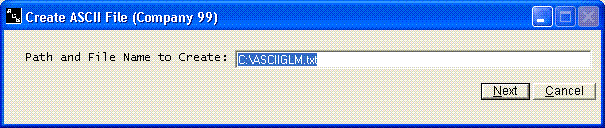Create ASCll Files
Help Home | System Home | Core | Errors |
The Create ASCII Files option from the Utilities option will create an ACSII text file containing the General Ledger number, description and account balance. This will allow you to transfer your General Ledger information to a spread sheet or tax program.
You can transfer the information to any directory and file name you choose. A normal format for entering the path and file name would be "\directory\filename".
Once the path and file name have been entered, the new file will be created. Please note that your General Ledger master file will remain unchanged by this process. Also note that any changes you make with your spread sheet program will not and can not be transferred back to the General Ledger files.
You can run this option anytime the General Ledger balances change and you need a new text file.
Also note that the print on any report can be redirected to an alternate print file, rather than the printer. If the above file does not supply the information you need, you might consider redirecting a report that contains the information you need to an alternate file. You could then manually remove the headings and use that file instead.
Or check out our special User's Only site at: planetacs.net/user