
General Ledger Master File
Help Home | System Home | Core | Errors |
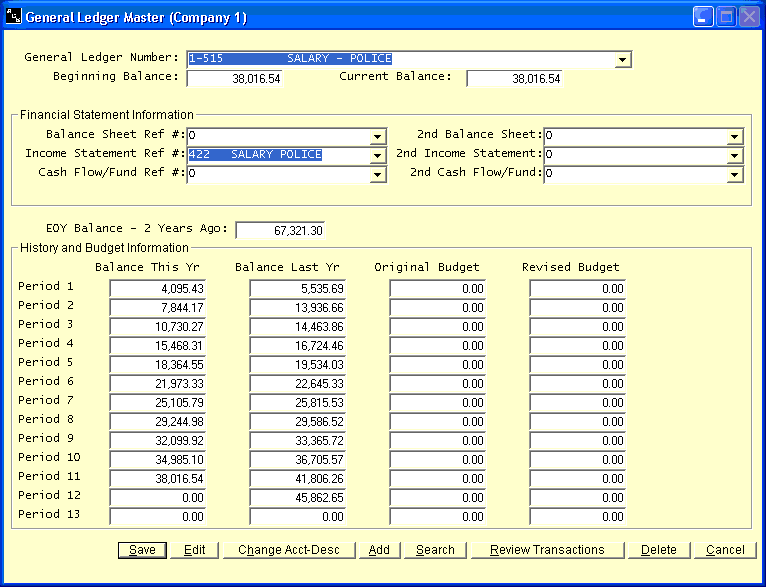
The General Ledger master file contains your General Ledger accounts. It holds such information as the account name, account number and the account balances. You cannot do any processing on the General Ledger until the G/L master file has been built.
To build this file, you will select General Ledger Master File under Files on the main menu. The building of your master file is a one-time process on each company and you will only have to add or delete records, as new accounts are required.
Following is a description of each piece of information contained in the General Ledger master file. You will have to decide which information you will need to enter to produce the reports you need from the system.
Account Numbers:
The system has been designed to allow you to use your own chart of accounts. The account coding structure is broken down into three categories. The Department (or Cost Center) and the Sub-Account Categories are optional.
If you do use the Cost Center or Sub-Account categories, they will become part of your General Ledger number and must be used when keying transactions or working with your General Ledger accounts in any manner. These categories will also be used in determining numeric order of your General Ledger accounts.
Department or Cost Center
The use of the cost center will allow you to associate any account with a particular fund, department, job, etc. You can get separate financial statements by cost center or you can get combined statements on all centers. It is not intended that you use the cost center as your company number. It was designed to allow you to place multiple funds (or various other breakdowns) into the same set of books.
Note:
Do not let the use of the cost centers confuse you. It adds a great deal of flexibility to the system, but is optional and it will not be used on most companies.
The first thing you will do as you install the system for any company is to code the system as to whether or not the cost center and sub-account categories are applicable to that company. If you indicate they are not, there will be no references to these categories as you run the system. This coding is found in the Company Information File option under Files on the main menu.
Account Number
The account number is your major General Ledger account number. Each General Ledger account must have an account number assigned. This number is limited to six numeric digits, but you can use any account numbering scheme you choose.
Sub-Account
The use of the sub-account numbers give even more flexibility to the system. You can use the sub-accounts to identify your major accounts to a particular customer, employee or any detail breakdowns you may choose.
Just as with the cost center, the use of sub-accounts is optional and will not be used on most companies.
Description:
The General Ledger account name will be entered in this slot. The name is limited to fifty characters. You can use as much detail as you choose, since this name will not be used on the financial statements and will only appear on internal reports.
Beginning Balance:
The beginning balance will be the account balance at the beginning of the period, normally the first of each month. As you build the General Ledger master file it will not be necessary to make any entries in the field. The system will automatically make the beginning balance equal to the current balance as new accounts are added.
The beginning balance figures are used by the system to determine the current month's activity, which will always simply be the difference between the beginning and the current balance.
Current Balance:
The current balance is the balance in the account as of the time that you are installing the system. Please note that this system uses positive and negative figures to denote debits and credits. If an account has a credit balance, you must enter the balance as a negative amount.
Balance Sheet Reference Number:
This system has the flexibility to allow you to design your own financial statement format. As you design the statements, you will assign each piece of information that is to appear on the statements a reference number. For example, assume that your balance sheet has a heading called "Assets", a sub-heading called "Current Assets" and the first detail record is called "Cash in Bank". Each item has a reference number assigned to it. Let us assume that "Assets" is 10, "Current Assets" is 20 and "Cash in Bank" is 30. Now assume that the account that you are placing in your General Ledger is account 100 called "Cash in Bank-1st National Bank". If you want this General Ledger account to appear under "Cash in Bank" on your balance sheet, you would enter 30 as the balance sheet reference number. You have the ability to assign any number of General Ledger accounts to the same balance sheet reference number. Normally you may have several cash accounts in your General Ledger, but you will probably code them all to appear under one heading on the balance sheet.
Every account that you place in your General Ledger system must be assigned either a "Balance Sheet Number" or an "Income Statement Reference Number" in order for your financial statements to balance. No individual account can ever be assigned to both categories.
At the time you build your General Ledger, you may not be clear as to how to build the financial statement format file, or you simply may not have it designed. You can still build your General Ledger master file and process all programs except the financial statements. You can later file maintenance these General Ledger accounts and place the "Balance Sheet Reference Number" or "Income Statement Reference Number" into the applicable slots.
Second Balance Sheet
The system will allow you to have two different formats for the balance sheet, income statement and fund/cash flow statement. Normally you will not use a second format, but it can be convenient. If, for example, the company is departmentalized, you may want your primary statement to reflect the departmental income and you may also want a summarized statement for all departments. You could use the secondary formats for the summary.
Income Statement Reference Number
The balance sheets, income statements, and fund statements are all contained in separate files. The income statement reference number works the same as the balance sheet reference number, except it will be applicable to the reference numbers in your income statement format file.
You should never have a General Ledger account that contains both a balance sheet and an income statement reference number.
Second Income Statement:
The second income statement works the same as the second balance sheet described earlier in this section.
Fund Statement/Cash Flow Reference Number
The system can produce either a statement of changes in financial position or a cash flow statement. The Print Financial Statement menu has options for printing either a statement of changes in financial position or a cash flow statement, but you cannot print both statements from the same format file. You can design your primary file as one type of statement and your secondary file as the other type of statement if you need both statements from the system. As with the balance sheet and the income statement, the format is designed by you. The number you enter here will be the reference number from the primary fund statement/cash flow format file.
Only your balance sheet accounts should contain a fund statement reference number. If you are using the file to produce a cash flow statement, your income and expenses accounts will contain this primary number.
Second Fund Statement
This slot gives you the ability to have a second format for either the funds statements or the cash flow statement.
Balance Current Year
In order to understand how you should build your General Ledger master files, you must first understand how the system uses the information. The system has the ability to produce comparative financial statements. In order to produce these reports, the system must have access to the history. The "Balance Current Year" and the "Balance Prior Year" are only used in producing the comparative reports. If you do not need comparative figures, you do not need to enter any information in the "Balance Current Year" slots. The system will automatically store the history during normal processing, so one year from the time of installation you can begin processing comparative reports, even if you do not build any history.
The balance current year is used to hold the current year history. When you run the option to close your books at year-end, the current year history is moved to prior year and prior year is dumped from the system.
Also you should note that the system is written to handle fiscal accounting year-ends, as well as calendar year-ends. If your company begins its accounting year in June, the month end balances would be stored in month 1.
If you do decide you want comparative statements immediately or at least at the beginning of your new accounting year, you must build the current year information. Please note that the figures are cumulative, just as you would see on a hand posted General Ledger system. For example, if you have a rental expense of $250.00 a month, your balance at month 1 would be $250.00 and at month 2 would be $500.00, etc. You would enter the account balance as of the end of each period. Be sure to use negative amounts to reflect credit balances.
The system will handle thirteen accounting periods. Most companies using the system will only have twelve periods. You should leave the balance in period thirteen as zero if you use twelve periods.
Balance Prior Year:
You will only enter information in months 1 through 11 if you want comparative statements. You will have to enter amounts in month 12 if you want to run the Statement of Changes in Financial Position. This report uses these year end balances to determine the changes that have occurred during the current year. If you have 13 periods in your accounting year, you will need to enter information in period 13 instead of period 12.
Budget Amounts:
The system will produce budgetary financial statements. If you have need for this option you must enter the budget amounts in these slots.
Please note that you do not enter the budget amounts in the same manner that you entered the current and prior year balances. The budget amounts are not cumulative figures. They are simply the budget for each month. You must still use negative figures to reflect credit balances. Let us assume that your annual budget for an income account is $1200.00. The amounts do not have to be equal and you could have entered -500.00 in month 6, -600.00 in month 7 and -100.00 in month 11. The allocations are left up to you and the system will add the amounts from the first of the year to get the annual and year-to-date budget amounts.
The Enter Budget Amounts option from the Miscellaneous Options Menu will allow you to quickly enter these budget amounts. If you have the ACS Budget Management system, that system can automatically update these budget amounts.
EOY Balance 2 Years AGO:
This is an abbreviation for your end of year balance of two years ago. This information is only used in producing a Comparative Statement of Changes in Financial Position. You need not enter the information unless you need the comparative statement during the first year. Each year-end as the books are closed the prior year balance is transferred to this slot automatically.
When you select the General Ledger Master File Menu option from the General Ledger Menu you will receive the following options.
Working With The General Ledger Accounts
Following is a brief description of each button option you have when working with a general ledger account.
Save
You must use the Save button to save you changes any time you add a new account or change an existing account.
Edit
You must enter the general ledger number you wish to access. Then click the edit button to get a screen similar to the one shown above. You can change any information except the account number or the description.
Change Acct-Desc
You must use the Change Acct-Desc option to change either the account number or the description.
Add
The Add Button will allow you to enter a new account
Search
The Search option will allow you to search for any piece of information in the chart of accounts. It can be part of the account number, part of the description, the balance, etc.
Review Transactions
Option 1 will allow you to review any transactions that were posted during the month. As the month is closed, all current period transactions are transferred to an "Accumulation File".
Option 2 will allow you to review any transactions that were previously posted during the current year and transferred to this history file.
If you indicate that you wish to review the transactions, twenty entries at a time will be displayed on the screen.

You can change any entry on the screen simply by entering the line number where the correction needs to be made. You should be aware that you should not correct any amount on this screen without correcting the account balance on the previous screen.
Print Proof List
Option #4 from the General Ledger Master File menu will print a list of all accounts in the General Ledger master file. This program is normally only run after setting up a new General Ledger file. This will allow the proofing of all accounts entered. This program can be run at any time. If you are not entering history, you may find it quicker to run a trial balance and a chart of accounts to use in proofing, instead of this proof list.
Reassign Transaction Addresses
The fifth option on the General Ledger master file menu will never be a part of normal processing. Within the system each General Ledger account contains the address (or location) of each of its transactions. If the system should ever be shut down during any routine that is updating these addresses, you will begin getting errors 53 & 57. This program is designed to reassign all of these transaction addresses.
Duplicate a Range of General Ledger Numbers
The sixth option will allow you to duplicate a range of existing General Ledger numbers. This will be especially useful if you add a new department. You can enter the first and last General Ledger number in the range, and then enter the first new number to use. The system will then generate a whole new series of accounts. You can run the option at any time.
The system can also duplicate the matching range of financial statement reference numbers. You must have a financial statement file built before this option will work. The system will only duplicate the primary balance sheet or the primary income statement. It will not duplicate the fund statements or the secondary statements. The system will either add balance sheet numbers or income statement numbers based on the reference number in the General Ledger account.

File Search
Option seven will allow you to review the chart of accounts on the screen. The account number, description and balance will be shown.

Or check out our special User's Only site at: planetacs.net/user