
Post Standard Adjusting Entries
Help Home | System Home | Core | Errors |
The system has been designed to automatically generate standard adjusting entries. At the end of each month you can select Post Standard Adjusting Entries from the Current Period Processing Menu to generate and post your standard entries into your General Ledger system. These entries are contained in the standard adjusting entry file. Please note that if the dollar amounts of any entries change monthly, you must file maintenance your standard entries file before you can post these entries. Your standard adjusting entry file will be maintained by using Standard Adjusting Entry Menu from the main General Ledger Menu
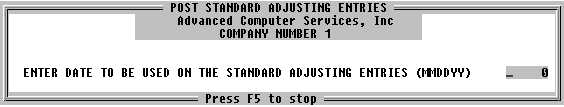
Normally the standard entries will only be generated once a month at month end. The date used on the entries would normally be the last day of the month. Be sure to use MMDDYY format.
There are two ways of entering adjusting entries to the general ledger. You may use either or both methods, but do not confuse the two. This Standard Adjusting Entry option is used to record entries that occur month after month without much change. The adjusting entry routine in the Enter Transactions option requires that you key the entire adjustment. This is more time consuming, but if your adjustments change drastically from month to month, this may be the simpler method to use.
Or check out our special User's Only site at: planetacs.net/user