
Enter Prior Period Adjustments
Help Home | System Home | Core | Errors |
This program will allow you to enter prior period adjustments such as year-end adjusting entries even though you have processed several months into the current year. These adjustments will affect the balance of any accounts entered, but will have no effect on your current month activity.
Enter Prior Period Adjustments, found on the Miscellaneous Options Menu can be run at any time.
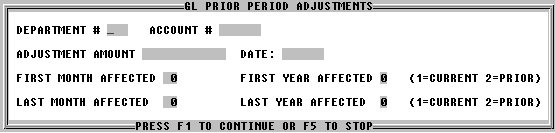
Enter the account number of the account to be adjusted. The adjustment amount will be applied beginning with the month you enter as the "First Month Affected" by the adjustment. All months between the first month affected and the "Last Month Affected" will be adjusted by this amount. If your adjustment is a credit, be very careful to enter the amount as a negative figure.
Please note that you must also enter the first and last year affected by the adjustments. Your adjustments can go back one year.
You will receive a report of each adjustment entered. These adjustments will not appear on your current trial balance or transaction journals. They will be stored in history.
Or check out our special User's Only site at: planetacs.net/user