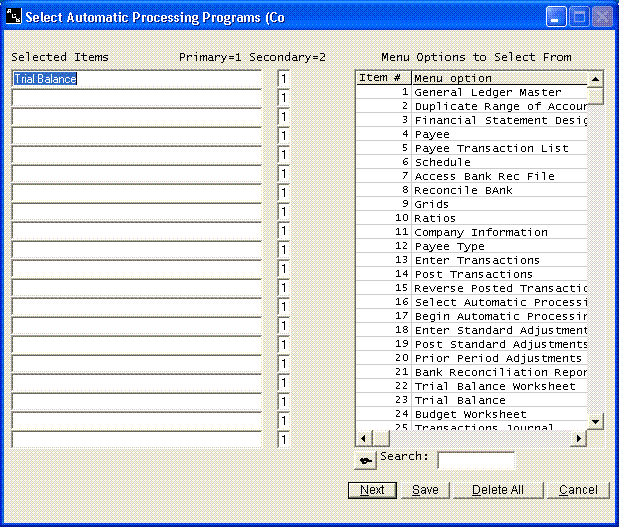Select Automatic Processing Programs
Help Home | System Home | Core | Errors |
This system will automatically process several different reports in order without operator intervention. With this routine you can preselect all of the reports that you want printed on one or more companies. You can then simply start the automatic processing at anytime and the preselected reports will be printed.
You can select up to twenty different reports in your automatic processing. You will first click on the menu option you want printed. You may also have to indicate if the report is a primary or secondary format.
You should be careful not to place anything in Automatic Processing that requires operator intervention, such as a maintenance program.
Once you have selected the reports that are to be printed, you can take Begin Automatic Processing from the Automatic Processing option on the main menu. There you will be given the opportunity to select up to 20 companies to process automatically. For more information, see the section of this manual entitled Begin Automatic Processing.
Or check out our special User's Only site at: planetacs.net/user