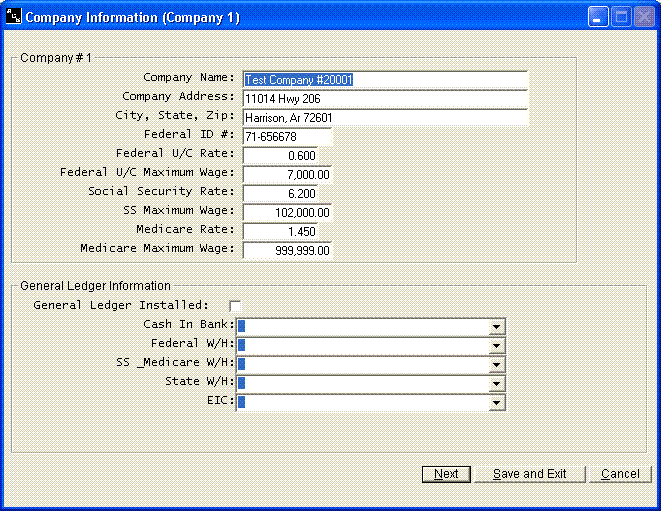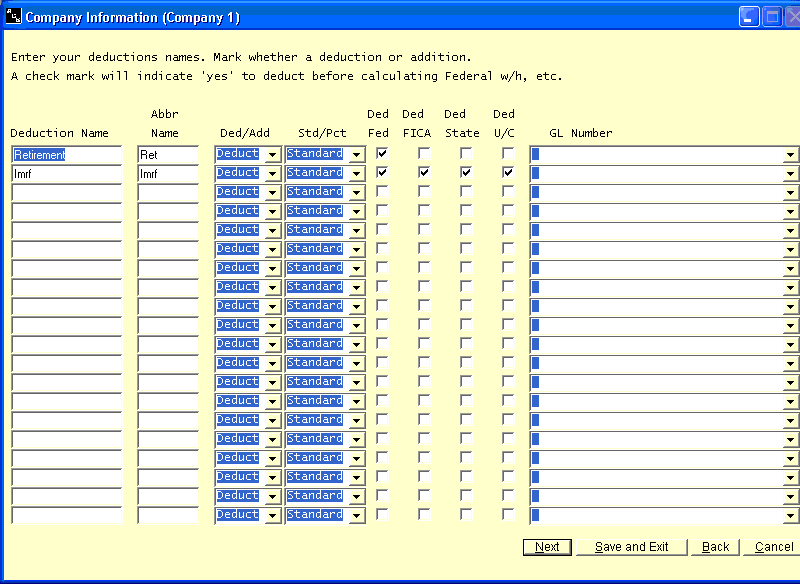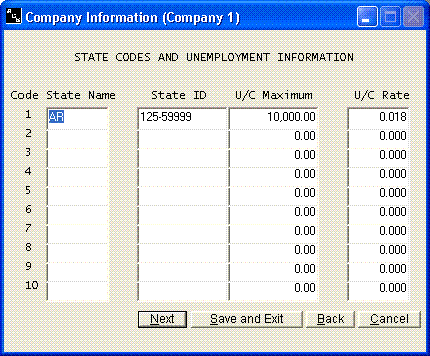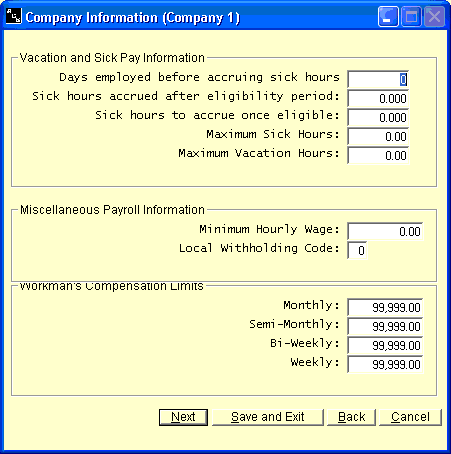Company Information
Help Home | System Home | Core | Errors |
Following is a brief description of each field contained on the first screen of this program. All fields should be answered.
1. Company Name
Enter your name as you want it printed on reports, w2's, etc.
2. Company Address
3. City State Zip
4. Federal ID Number
You can insert the dash in Federal ID #.
5. Fed Unemployment. Rate
The Federal Unemployment Rate should be entered in percent form. For example, if the Federal Unemployment Rate is .008, you could enter your answer as .8 (percent form).
6. Fed Unemployment. Maximum
This field should contain the maximum wage per individual that is subject to Federal Unemployment Compensation Tax. You can obtain this information from the Federal U/C form.
7. Social Security Rate
The Social Security Rate for the year 2008 was 6.2%. Enter the rate as 6.2. Review you Circular E for any annual changes.
8. Social Security Maximum
The Social Security Maximum for the year 2008 was $102,000.00. Enter the correct maximum for the current year. This information can be obtained from the Circular E.
9. Medicare Rate
The Medicare Rate for year 2008 was 1.45%. Enter the rate for the current year in the same format (1.45). This rate hasn't changed in years, but can found in the Circular E.
10. Medicare Maximum
In the year 2008 there was no Medicare Maximum wage. In order for the system to properly calculate Medicare Withholding, enter a maximum greater than anyone's annual wage within your company. We suggest you enter a 999999.00. If there is a Medicare Maximum wage for the current year, enter that maximum.
11. General Ledger Numbers
If you have the ACS General Ledger system or the ACS Checkbook system, you can enter the general ledger information and your checks can be automatically posted to either system.
You have twenty miscellaneous deduction or addition fields that can be used as required for your payroll. This program will allow you to change the name of the field from ;miscellaneous to the actual;name of your deduction names.
The full names are limited to 20 characters. The abbreviated names will be used on most report headings and are limited to 6 characters. Most reports will look better if you will limit the abbreviated names to 5 characters or less.
Each field can be a deduction from net, an addition to net, or a benefit. The codes you assign on this screen will determine how the fields are used in your payroll system.
A benefit can be any expense paid by the company on behalf of the employee. For example, the employer may match the employee pension withholding at a certain percent. You can use one of the miscellaneous deduction fields to do this. Each pay period this matching amount will be calculated and stored in the employee record without effecting the gross or net pay. As the payroll checks are printed, this benefit will be accrued and an entry will be created in the Checkbook system to record the accrual. You can see these benefits on the payroll reports, or you can design your own report to show the benefits.
Each field can be either a standard dollar amount or a percent of gross. You will need to indicate on each deduction whether you will be entering dollars or percents in the miscellaneous fields.
You also have the ability to subtract the deduction from gross before calculating the federal and state deductions.. Normally you would not check this option, but if your pension, for example, was to be subtracted before Federal Withholding is calculated, you check the box to withhold before calculating federal Withholdings. The same would be true the other deductions. If you have a deduction that qualifies as a cafeteria type deduction, which will check the box to withhold before calculating Fica, etc. Do not check any box if the deduction does not effect withholdings.
You can have a maximum of ten different states installed on the system at one time. Even if you only have one state, you must complete line one and enter your state information.
State Name
The State Name(s) are limited to eight characters. If your state name exceeds this length, you must abbreviate the name. This length was determined by the space allowed on the W-2 forms, etc. If you want a two character abbreviation to show on the W-2, simply enter the abbreviation for the State Name.
State ID Number
If your state has a separate reporting number, you can enter that number in this slot. These ID numbers can be 12 characters long. You can normally enter slashes, dashes, etc. for ease of reading, but some electronic submission programs will not accept anything but numeric digits.
Unemployment Max
Enter the maximum wage subject to your state unemployment tax. Normally this maximum changes every few years and can be found on your state form.
Unemployment Rate
Enter the state unemployment compensation rate for each state in this field. The figures should be entered in percent form. For example, if your state rare is 3.1% you should enter the rate as 3.1 and not decimal format of .031. The system provides for a maximum of three digits to the right of the decimal point.
Enter Number Of Days Employed Before Sick Leave Accrues
Many companies or organizations require that a person be employed for a certain amount of time before he or she can become eligible for sick leave accrual. If you have such a policy, you can enter the number of days that they must be employed to become eligible.
Enter Number Of Sick Hours Accrued After Eligibility Period
Some companies will allow an employee to earn his sick leave from the time he begins, even if he cannot take or use the sick leave until a certain amount of time has expired. Upon expiration of that time period the company will accrue the hours that the employee has earned up until the time he becomes eligible to use the sick leave. If you have such a situation, enter the number of hours to place in their record when the employee meets the time requirements. For example, if your company does not allow sick leave during the first six months of employment, but will give an employee 40 hours of sick leave accrual after the time period elapses, you should enter 40 hours in this field.
Enter Number Of Sick Hours To Accrue Each Time Accumulated
If an employee is not eligible for sick leave accrual because they have not worked long enough, then you should have a sick pay code of 1 in the employee's record. If the system determines that the employee has now met the time period requirements, the system needs to know the new sick pay code that is to be used and that can be written back into the employee&risqué;s record.
Enter The Maximum Sick Hours That Can Be Accrued
If your company does have a maximum sick hours that can be accrued, you should enter that maximum in hourly form. The system will not accrue above this maximum.
Enter Maximum Vacation Hours That Can Be Accrued
If your company does have a maximum vacation hours that can be accrued, you should enter that maximum in hourly form. The system will not accrue above this maximum.
Minimum Hourly Wage
The Minimum Hourly Wage is no longer required by the system.
Local Withholdings Code
The system needs to know which field in the record is used for local withholding, if it is applicable. The local withholding information needs to be identified for printing on the W-2 forms, etc. The code being referring to is a number from 1 to 20 identifying which one of the twenty miscellaneous deductions is the local withholding..
Workman's Compensation Limits
This system will calculate the wages subject to workman's compensation insurance. In many states there is a maximum dollar figure that is subject to workman's compensation each pay period. You should enter that maximum, if the information is applicable, in these fields. If you have more than one set of maximums, the figures will have to be built directly into the calculation program. If you have no maximums, enter an amount greater than your highest paid employee. If you are not interested in calculating workman's compensation wages you can enter zeros.
Or check out our special User's Only site at: planetacs.net/user