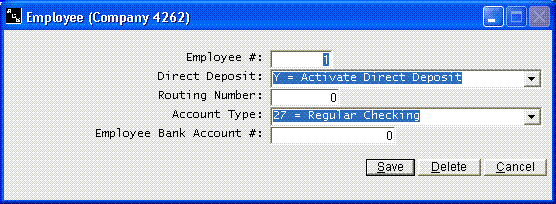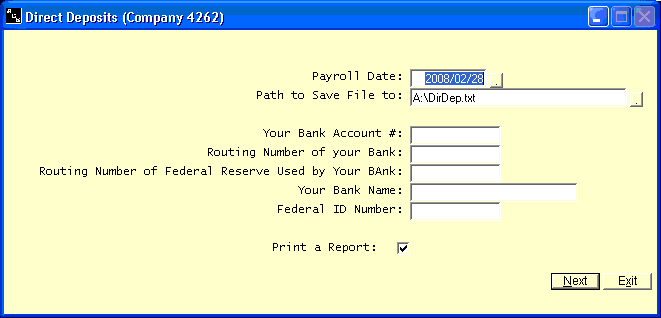Direct Deposits
Help Home | System Home | Core | Errors |
The system will allow you to deposit any employee's check to any bank account or savings account. To activate the direct deposit, go to the first screen of the employees record. Use the Maintain Employee Records option to access the record. At the bottom of the first screen, you have an option for Direct Deposit. Take that option and enter the direct deposit information.
Once the direct deposit information is in an employee record, their check will be directly deposited the next time you calculate pay. Once pay is calculated, you must take the Direct Deposit menu option to create the direct deposit file than will be transmitted to your bank.
At the time you select the Direct Deposit menu option, you will be asked the date and where you want to save the file. Most banks require that the file be hand delivered, so most often you will answer the path as a:\(something). Your bank may require a specific name, or they may not care.
The information that is asked as you select the Direct Deposit menu option pertains to your company and not the employee.
Your Bank Account Number:
This will be the last let of numbers at the bottom of your check.
Routing Number of Your Bank:
This will be the middle set of numbers at the bottom of your check.
Routing Number of the Federal Reserve Bank Used by Your Bank:
You must obtain this number from your bank. Some times this # is built into your bank's software and is not required. You might try to submit your files without this number and see if they are accepted or rejected.
Your Bank Name:
Enter the official name of your bank.
Federal Id Number:
This is your Federal Id Number Number. It can be obtained from most any payroll report..
Or check out our special User's Only site at: planetacs.net/user