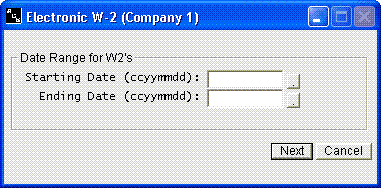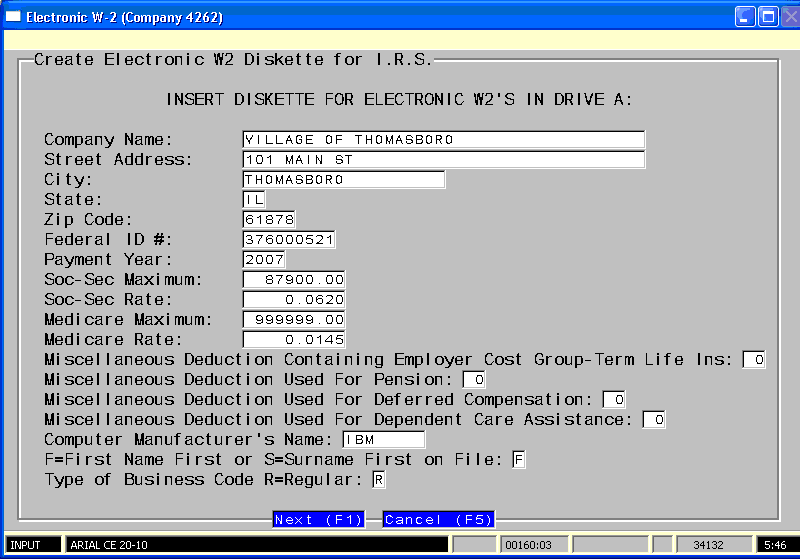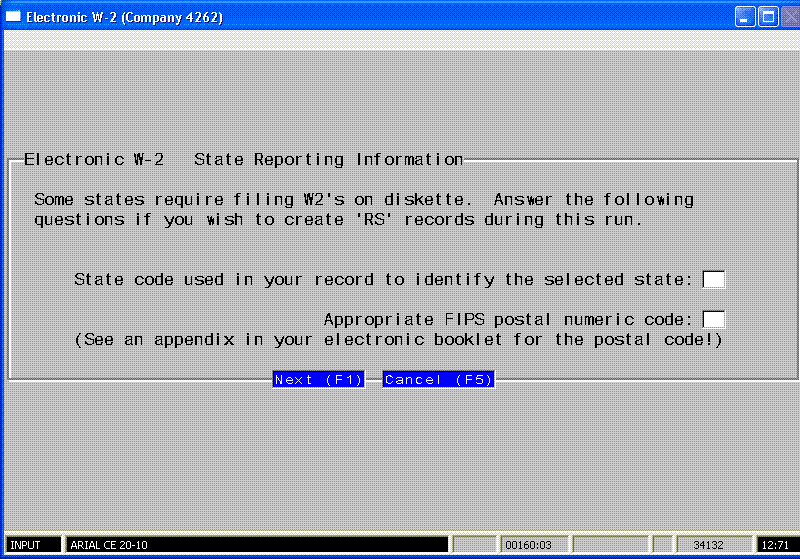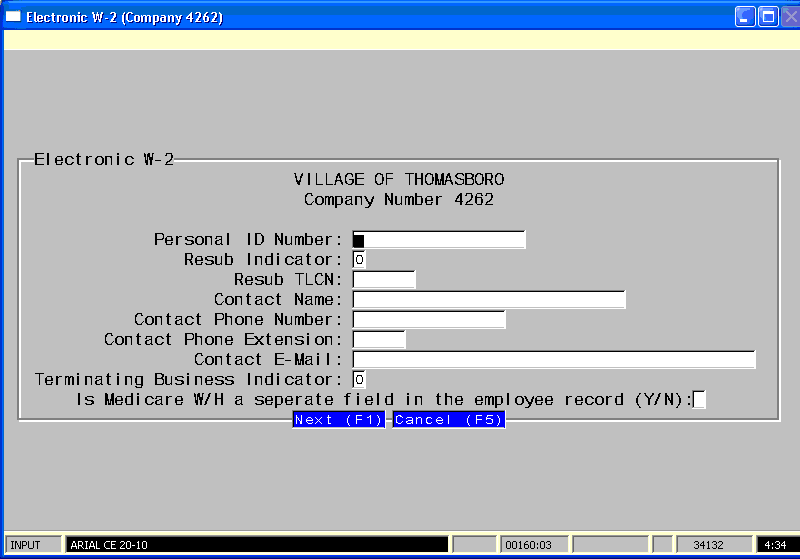Electronic W-2
Help Home | System Home | Core | Errors |
This selection will allow you to submit your W-2s to the government on a diskette. Due to recent law changes, more and more companies are being required to submit their W-2s in this manner. Be sure you have filled out proper forms with the government before you attempt to submit electronically.
Please note that you can download a program called Accuwage for the ssa web site that will test your files before you mail them. The site is www.socialsecurity.gov/employer/accuwage/ The download is free and very easy to run. It can save you many headaches. I would not submit my files until I used this routine to test them! You must create the files before this testing can be done.
You will normally run this program at year end after all payrolls have been processed. Be careful how you answer the date questions.
You will be asked to insert a diskette in drive A. Be sure the diskette has been formatted. When this program is complete, this diskette should be submitted to the government.
You will also be asked a series of questions about your company. Much of the information will be extracted from your company information file, but be sure that each question is answered correctly.
Company Name
Be sure to enter the complete name, if possible. The field is limited to 40 characters.
Street Address
The Street Address is limited to 40 characters.
City
The city name must be entered separate from the state and the zip code for this electronic W-2.
State
Use a two character abbreviation for the state.
Zip Code
The zip code field is limited to the first 5 digits of your zip code.
Federal ID Number
Enter the Federal ID Number without slashes, dashes, etc.
Payment Year
Enter all four digits of the year (i.e. 2000).
Social Security Maximum
Enter the maximum Social Security wage for the current year.
Social Security Rate
Enter the rate in the following format. Enter 6.2% as .0620.
Medicare Maximum
If there is no maximum Medicare wage in the current year, enter a series of nines longer than any employee's wage.
Medicare Rate
Enter the rate in decimal format (Example: .0145)
Miscellaneous Deduction Containing Employer Cost Group-Term Life Ins
If your company pays the cost of group term life insurance for the employees, this information must be submitted. In order for the system to have this correct information, you must have this set up as a benefit in the company information file. If it has not been maintained throughout the year, you and pick out one of the miscellaneous deductions and manually place the amount in the last check of the year. This can be done by using the customer maintenance screen.
Miscellaneous Deduction Used For Pension
Miscellaneous Deduction Used For Deferred Compensation
Miscellaneous Deduction Used For Defendant Care Assistance
Computer Manufacturer&'s;s Name
Enter the brand name of your computer. The field is limited to 8 characters.
F=First Name First Or S=Surname First On Fill
Use an F or an S to indicate whether your employee names have been entered with their first name first or their last name first.
Type Of Business Code
The following codes are possible. The normal answer will be R.
A.Agriculture
H.Household
M.Military
X.Medicare
X.Railroad
Y.Regular
The state code and FIPS # can be found in the booklet you should receive for social security administration.
Your personal Id number will be assigned by the social security administration.
Once this information has been entered, press Next and the employee information will be written to diskette. Upon completion, the diskette will be ready to be mailed.
Please note that even if you do submit your W-2s electronically, you must still print the W-2 forms on paper for distribution to your employees. Don't forget to order your forms.
Or check out our special User's Only site at: planetacs.net/user