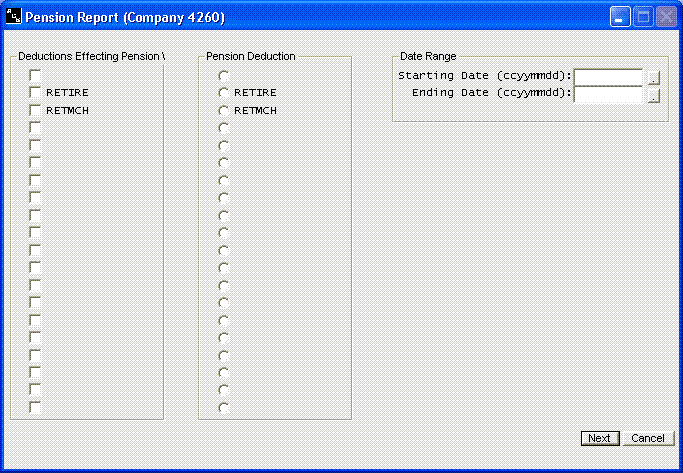Pension Report
Help Home | System Home | Core | Errors |
The Pension Report is found under Monthly on the menu. It should supply a report that can be submitted on a regular basis to the provider of your pension plan. The program has been written in a fashion that it should allow you to select the pension plan to report and also the effect other deductions may have in determining the wage base to use in calculating the pension amount.
The first column allows you to mark any deduction that either needs to be added to gross wages or deducted from gross wages before calculating the Pension Wage. You may not have any and can have more than one.
The second column allows you to mark the pension deduction that you want printed on the report. You can only have one pension selected at one time.
By using a starting date and an ending date, the report can be printed for any time period, not just monthly.
Or check out our special User's Only site at: planetacs.net/user