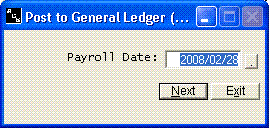Post to General Ledger
Help Home | System Home | Core | Errors |
Please note that if you have the Checkbook system, your payroll checks will be recorded in the Checkbook History as the payroll checks are printed, and you should never use the Post to General Ledger option to post your payroll checks. The payroll checks will be automatically posted as the Check Book system is posted to general ledger at month end.
You will need to run this program at the end of each payroll period if you do not have the Check Book system.
You would normally enter the current payroll date, but you can actually post an old payroll date if necessary.
The General Ledger Account Number for the wage expense is pulled from each employee's record. The withholding numbers are pulled from the Company Information file. You must have General Ledger Account Numbers in these fields before this program can be properly run.
If you do not have multiple funds, the remainder of these instructions will not be applicable.
Multiple Funds
This part of the instructions will only pertain to you if you are using the multiple fund feature of this system. The General Ledger Account Numbering scheme used by this system allows for the entry of a fund number or cost center. The account numbering scheme used is broken down as follows:
Fund Number--Account Number-Sub-Account-
XXX XXXXXX XXX
This breakdown gives you the ability to post the wage expense to more than one self-balancing fund or set of books. If you do have more than one fund in your General Ledger system, such as a municipality would have, you will probably be utilizing this feature.
Any time this posting program is run, it will check to see if you are using the fund number field in the General Ledger Account Number. If you have entries in that field, you will be asked the above questions. If you do have more than one set of books, you will need to respond with a 1.
If you have multiple fund, the system will automatically generate the inter-fund entries. For example, it will post all of the applicable salary expense to a particular fund and then generate a liability entry showing how much is owed back to the payroll fund. This is the General Ledger Account Number that is requested above.
The system will post all of the withholding entries to your payroll fund. It will also generate an entry to recognize the amount due from the other funds to which the payroll was allocated. That is the receivable account number that is requested above.
Network Considerations-
This program requires exclusive use of the payroll files. You should not attempt to do any processing on the same company from another terminal while this program is being run.
Or check out our special User's Only site at: planetacs.net/user