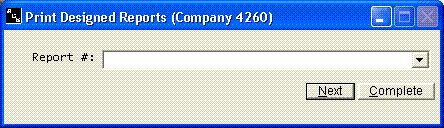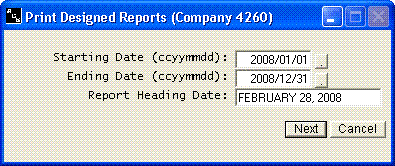Print Designed Reports
Help Home | System Home | Core | Errors |
This screen will display the report numbers and the associated report titles of all of the user-designed reports that are currently in the system.
The reports can be printed for any date range. For example, if the report you have designed is a quarterly report, enter the first and last day of the quarter.
Find
us on the web at: planetacs.net
Or check out our special User's Only site at: planetacs.net/user
Or check out our special User's Only site at: planetacs.net/user