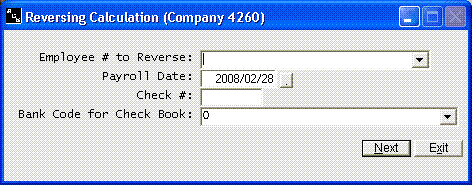Reversing Calculation
Help Home | System Home | Core | Errors |
The Reversing Calculation program will allow you to reverse a payroll calculation. For example, if you entered the hours incorrectly on an employee and allowed the payroll to calculate, this program will reverse that calculation.
This program will reverse all information in the employee record except the accrual of sick leave and vacation hours. You must run Employee option to correct these items.
If you have the Checkbook system and if the payroll checks are automatically transferred to Checkbook, this reversing option will void the check in check history. You would not need to enter the check # and bank code unless the checks have already been printed.
You must enter the Employee Numbers one at a time. After each reversal has been made, you can then enter the next Employee Number. After all reversals have been made, you can click Exit to return to the menu..
The Checkbook system will allow you to have multiple bank accounts. If you have the Checkbook system, the system must know which bank account contains the payroll checks. The bank code requested above is that bank number. This question is only applicable if the payroll checks have already been printed and were transferred to Checkbook.
If you wish to recalculate the pay, you will use the normal routine and enter the hours on that employee through the Enter Time Sheets option. You should use the same payroll period ending date if you wish to have these employees included on the Payroll Registers with your other employees. If you wish to have separate registers, you should use a different date.
Or check out our special User's Only site at: planetacs.net/user