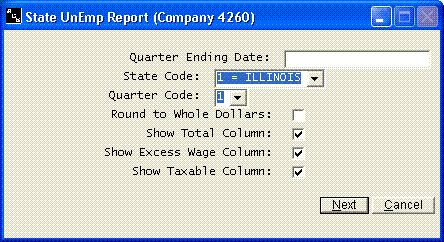State Unemployment Report
Help Home | System Home | Core | Errors |
This program prints a summary report that can be used in preparing your State Unemployment Report.
This program should be run at the end of each quarter after all payroll checks have been processed. This report is intended to be an attachment to your regular state unemployment reporting forms. It shows each employee's name and social security number, along with their total wages and taxable wages for the quarter. This report will calculate the excess wages over the state unemployment maximum and the excess amount can be printed. This report is formatted to print on standard letter size paper. This report can be found under the Quarterly options on the main payroll menu
The Quarter Ending Date is just the spelled out version of the last day of the quarter.
You can process for multiple states. Just indicate which state code you wish to process. The id numbers, maximum wage, rates, etc are contained in the Company file. Be sure this information has been entered before processing this report.
It is critical that you enter the correct quarter. The program groups the time by quarter based on the dates you enter as you calculate pay. If you are processing the last quarter of the year and have already changed your dates and processed a new payroll for the new year, you will have to temporarily change the beginning quarter dates by taking the Change Payroll Dates option from the Utilities option on the main payroll menu. Don't forget to change the dates back when finished.
You have a choice to round to whole dollars. This is usually determined by the way dollars are shown on your state form. Just check the box to round to whole dollars.
You have options as to which columns to display. Place a check mark in the appropriate boxes.
Or check out our special User's Only site at: planetacs.net/user