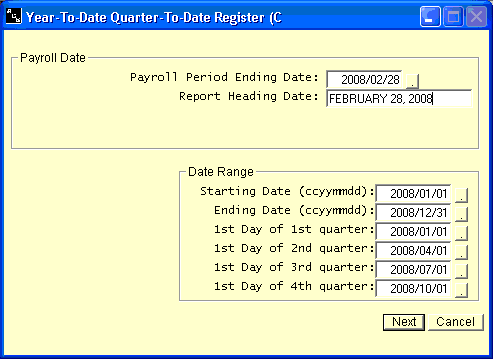YTD and QTD Register
Help Home | System Home | Core | Errors |
This program prints the register for year-to-date and quarter-to-date wages, along with Federal, FICA, and state withholdings by employee. This program can be found on the Pay Period menu. This register will be your earnings record, so you will need to run this register each pay period to meet government requirements.
We suggest you also use this register as a control device for your payroll system. Each pay period the new YTD/QTD Register will be a listing of all wages paid for the year. There are two procedures you can easily perform to check the accuracy of your payroll records. You can first take your YTD/QTD Register and subtract the totals from your Payroll Register to see if the net figures agree with your old YTD/QTD Register. The figures should be equal, except for any manual checks that have been issued. If they do not agree, you need to find out why before a new payroll is calculated. The second procedure you can perform is to compare your total wages on the YTD/QTD Register to your general ledger. In this case the figures should be equal without exception. If you will perform these two steps each pay period, you can insure that no employees were calculated twice and that all adjustments, reversals, and manual checks were properly handled.
This date screen has been added to this menu option so the register can be run for different time periods. Any date changes you make here will not be permanently written back into the date file. No changes will be required to these answers under normal processing.
Or check out our special User's Only site at: planetacs.net/user