
Export UB Master File
Help Home | System Home | Core | Errors |
The Export Utility Billing Master File option will allow you to export every piece of information in the customer record to a file that can be used by a spread sheet program, etc. The information can exported at any time. Please be aware there is no feature to bring the information back to the customer records if changes are made to the data in another program.
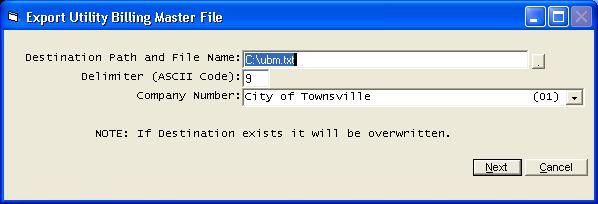
You must enter the destination path and file name for your exported file. You will be asked a delimiter in ascii format. The delimiter is a character that is used to identify where one field stops and the next field begins. Common delimiters are tabs (ascii code = 9) and commas (ascii code=44). You must assign a delimiter that is compatible with the program you will be using to access the exported file. You can get the ascii codes from an ascii chart. If you do not have access to a chart, call ACS for the code.
Or check out our special User's Only site at: planetacs.net/user