
Name and Number List
Help Home | System Home | Core | Errors |
This program prints the Customer Number, Customer Name, and Meter Address of all customers in the Customer File. This listing can then be used for assigning new customer numbers, etc. This program can be run at any time.
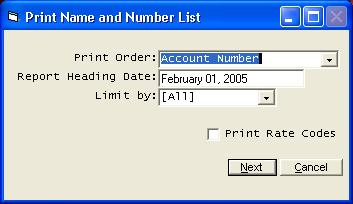
If you select a numeric listing, the report will be printed in Customer Number sequence. If you select Customer Name sequence, the report will be printed in alphabetic order based on the Alpha Sort Field in each customer's record. If you wish to obtain this alpha listing, be sure to enter the customer's name in the Alpha Sort Field as you add each customer's record to the file. Normally you will enter the customer's first name first in the master record, but you should enter their last name in the Alpha Sort Field.
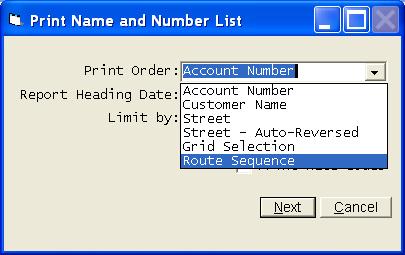
Street Sequence
You also have an option to print in Street Sequence or Street Sequence - Auto Reversed. Normally as enter the street address, you would enter the number and then the street name, such as 103 North Sycamore. The only problem is that when you print a listing in street order, all of the 103's are listed together, instead of the North Sycamore's. If you use the auto-reverse order, the system will temporarily turn the addresses around so all North Sycamores are grouped together. This could be very useful if you need to know who lives down a street or highway, etc.
Grid Sequence
You have a menu option called grids. This option will allow you to design and build grids containing any information you choose from the customer records. The grid routines have auto-filter options that allow you to limit the customers on the grid by any criteria in the customer record. For example, you could build a grid that contained the customer number (always show the customer number first to use this feature), customer name, and water rate codes. Suppose you needed a list of all commercial customers. You could use the auto-filter option and limit the customers to only the commercial customers. Once he grid contains just the customers you want, you can save the grid. That is where this name and number list becomes very handy. You can select this option and the system will print a name and number listing for all customers that were left showing on your grid (in this example only the commercial customers).
Route Sequence
The route sequence will print the entire name listing in route/sequence order.
Or check out our special User's Only site at: planetacs.net/user