
Past Due Notices
Help Home | System Home | Core | Errors |
The past due notice program will allow you to design and print a past due notice that can be mailed to the customer. You can actually have any number of letters designed, and they do not have to be past due notices. For example, if you needed to notify all customers of a rate change, you could use this routine to design such a letter and then send it to any or all customers.
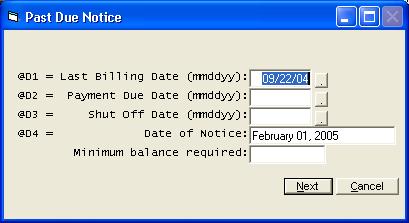
You will always be asked the dates when you first enter this program. These dates can be used any place within the letter by using the @D# as shown by each date question on the above screen. The minimum balance question will allow you to skip customers who owe less than the amount you enter above.
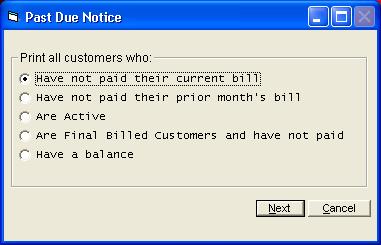
You have several ways of selecting those customers who should get the letter.
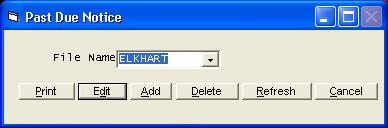
All of the letters you have designed will be shown in the combo box. First highlight the letter you wish to access before taking any of the other options. If the letter has already been designed, the Print option will print the letters based on the previous options you have selected. The Edit option allow to access the highlight letter and make revisions to it. The Add option will allow you to design a new letter. The Delete option will delete the highlighted letter. If you have added a new letter or deleted an old one and the letter doesn't seem to appear on your list of letters, use the refresh button to refresh the list of letters.
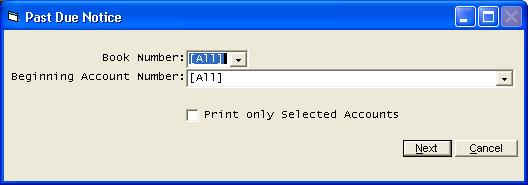
When you select the Print option, you will be given further options for limiting the customers who should get the letter.
Edit
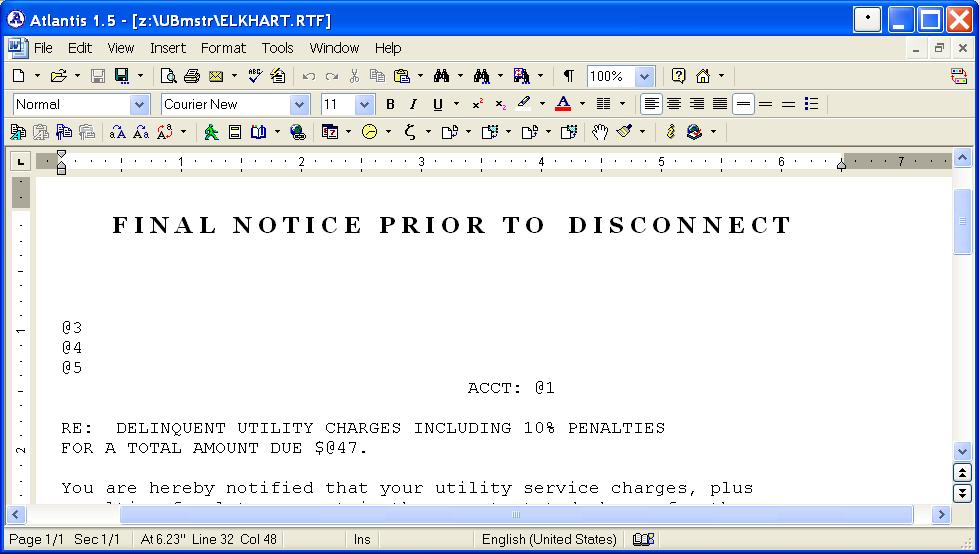
The edit option will allow you to change an existing letter. Shown above is an excerpt from a letter. Notice how the @ variables are used in the letter. You can use any of the variables listed below any place throughout the letter. For example, any time you want the customer name printed, just insert the @1.
The following variables can be used within the text:
@D1 Last Billing Date
@D2 Payment Due Date
@D3 Shut Off Date
@D4 Date of Notice
@1 Customer Number
@2 Customer Meter Address
@3 Customer Name
@4 Customer
Address
@B4 Second Address Line
@5 City,State Zip
@6 Service 1 Meter Number
@7 Service 3 meter #
@8 Service 4 meter #
@10 Service 1 Rate Code
@11 Service 2 Rate Code
@12 Service 3 Rate Code
@13 Service 4 Rate Code
@14 Service 5 Rate Code
@15 Service 9 Code
@16 Service 10 Code
@17 Service 1 Standard Charge
@18 Service 2 Standard Charge
@19 Service 3 Standard Charge
@20 Service 4 Standard Charge
@21 Service 5 Standard Charge
@22 Service 6 Standard Charge
@23 Service 7 Standard Charge
@24 Service 1 Deposit
@25 Service 2 Deposit
@26 Service 3 Deposit
@27 Service 4 Deposit
@28 Service 1 Deposit Date
@29 Service 2 Deposit Date
@30 Service 3 Deposit Date
@31 Service 4 Deposit Date
@32 Service 1 Reading - Current
@33 Service 1 Reading - Prior
@34 Service 1 Used - Current
@35 Service 1 Used - YTD
@36 Service 3 Reading - Current
@37 Service 3 Reading - Prior
@38 Service 3 KWH Used - Current
@39 Service 3 KWH Used -YTD
@40 Service 4 Reading - Current
@41 Service 4 Reading - Prior
@42 Service 4 Used-Current
@43 Service 4 Used-YTD
@44 Units Per Meter
@45 Demand Multiplier
@46 Demand Reading
@47 Current Balance
@49 Date of Charge
@50 Service 1 Charge
@51 Service 2 Charge
@52 Service 3 Charge
@53 Service 4 Charge
@54 Service 5 Charge
@55 Service 6 Charge
@56 Service 7 Charge
@57 Service 8 Charge
@58 Service 9 Charge
@59 Service 10 Charge
@60 Net Bill
@61 Gross Bill
@62 Service 1 Breakdown
@63 Service 2 Breakdown
@64 Service 3 Breakdown
@65 Service 4 Breakdown
@66 Service 5 Breakdown
@67 Service 6 Breakdown
@68 Service 7 Breakdown
@69 Service 8 Breakdown
@70 Service 9 Breakdown
@71 Service 10 Breakdown
@72 Balance plus penalty (for use within columns)
@73 Balance plus Penalty (trimmed for use within sentence)
@74 Past Due Amount (Balance less current bill for columns)
@75 Past Due Amount (Balance less current bill trimmed)
@76 Current Balance (for columns)
@77 Date of Current Meter Reading
@80 Bank Draft (Y)
@81 Routing #
@82 Account Code 27-Checking 37-Savings
@83 Bank Account #
@84 Route #
@85 Sequence #
@86 Current Meter Reading Date
@87 Prior Meter Reading Date
@88 Sewer Reduction
@89 Service 3 Security Light
@90 Service 3 Light Count
@91 Service 3 Multiplier
@92 Service 3 Demand Usage
@93 Service 4 Multiplier
@94 Service 6 Rate Code
@95 Service 7 Rate Code
@96 Service 8 Rate Code
@97 Service 2 Units Per Meter
@98 Service 3 Units Per Meter
@99 Service 4 Units Per Meter
@101 Final Billing Code
@102 Average Sewer Usage
@103 Estimated Date
@104 Extra4
@105 Extra5
@106 Extra6
@108 Customer Address 2
@109 Phone #
@110 Service 1 Meter Serial #
@111 Service 3 Meter Serial #
@112 Service 4 Meter Serial #
@113 Bulk Sort Code
@114 Test Cycle Code
@115 Cellphone
@116 E-mail Address
@117 extra5$
@118 Extra6$
@119 Alpha Sort Field
You can use periods, commas, and colons immediately following the variables, but normally you should leave one space after the variable when it is used within the letter.
You can print to preprinted forms by simply entering the @variables at the appropriate position in a blank letter. If you have a preprinted form that is not letter size, you will have an option in the list of letters call preprinted, but your system must be modified by a programmer to get the print routine formatted for your form.
Or check out our special User's Only site at: planetacs.net/user