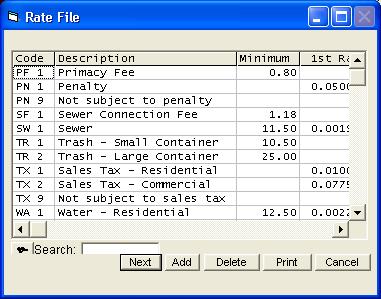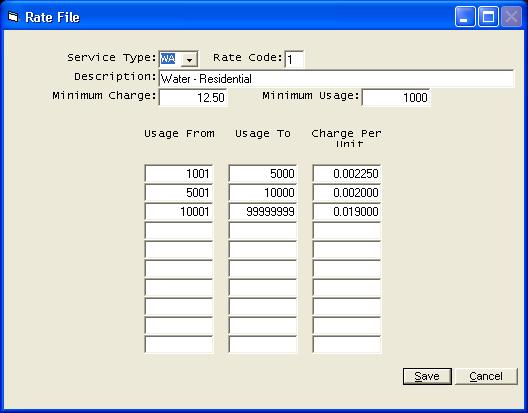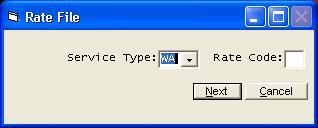Rate File
Help Home | System Home | Core | Errors |
All rates can be maintained from the Rate file menu found under Files on the main Utility Billing menu. The rates will initially be entered by ACS, but you can use this option to change rates or enter any new rates.
Accessing Existing Records
The first screen will display a list of all codes that are contained in the rate file. To access any existing rate code, highlight the rate code and press enter or click Next.
The above table is for residential water. There is a $12.50 minimum charge. You get 1000 gallons usage for the minimum charge. The next 4000 gallons are at $2.25 per thousand. From 5001 to 10000 gallons, the rate is $2.00 per thousand. Note that the last bracket shows the usage to 99999999. Always be sure to enter enough nines to cover the maximum usage that any one customer can have.
Note that in the above example the meter readings are expected to have all digits read. The rates are thus entered as a charge per gallon. The $2.00 per thousand rate is entered as .002000 (pointed off 3 positions). You can enter the table to match the way the readings are turned in. For example, if you drop off three digits on the readings (reading thousands only), your usage fields above would read something like 1 to 5 and 6 to 10 ect. The $2.00 rate would be entered as 2.00 . The minimum usage would be 1 .
Add New Records
You will use the Add option from the first screen to add a new rate table to the system.
As you add a new rate code, You will have a list of all applicable codes for your system. Locate the Service Type for the service you are adding. You must enter a rate code. Use any numeric code between 1 and 99, but of course the system will not allow you to use a code that has been used before.
Delete
The Delete button will delete the highlighted record. Be careful not to delete any rate code that is currently being used.
The print option will print a proof listing of the entire rate file.
Or check out our special User's Only site at: planetacs.net/user