
Reverse Calculation
Help Home | System Home | Core | Errors |
The Reverse Calculation program will allow you reverse the most recent bill. Normally you would use this option to reverse a specific customer who should not have been calculated. You should never use this option if the bill is just calculated wrong. You can recalculate any bill simply by entering the correct reading through the Enter Readings program and using the same billing date. The system then just assumes a recalculation.
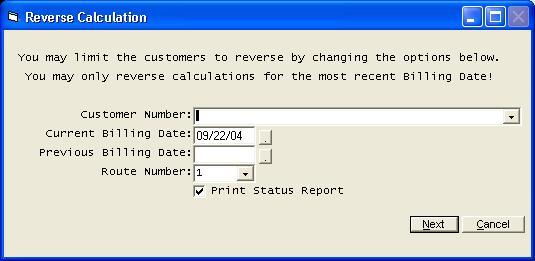
You will only enter the customer number is you are selecting specific customers to reverse. You must always enter the Current Billing Date (most recent calculation date). You must also enter the Previous Billing Date. This will allow the system to restore some fields to last month's values.
You have an option to reverse a specific route or you have an [All] option to reverse all bills for the entire system. It would a rare situation when you would use either of these options. A good example would be that you forgot to calculate penalties and you started billing for the new month. The new calculations destroy the ability to calculate the penalties correctly. Your only options would be reverse the calculations, choose not to calculate penalties this month, or maybe restore a backup..
Suppose you forgot to change some rates before you calculated. You would not use this option! In this example, you would simply change the rates, reenter the readings, and calculate the bills using the same billing date.
Or check out our special User's Only site at: planetacs.net/user