
Set Route Number Range
Help Home | System Home | Core | Errors |
In order to allow processing to be done by route, each customer's record must contain the route number and a sequence #. To help prevent bad route numbers from being entered in a customer record, the system checks for a valid route number any time a new customer is added. The highest and lowest book numbers are stored in the system. This program will allow you to set the lowest and highest route numbers that can be used. Even if you know new routes will be added in the future, we suggest you answer these questions for the route numbers you are currently using and then, when necessary, return to this menu option and change the route numbers at that time.
You can run this program any time new routes are added.
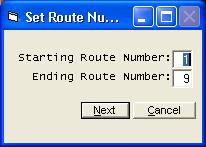
You can change either the first or last route number. The system will only accept account numbers that fall within the range of route numbers you enter above.
Or check out our special User's Only site at: planetacs.net/user