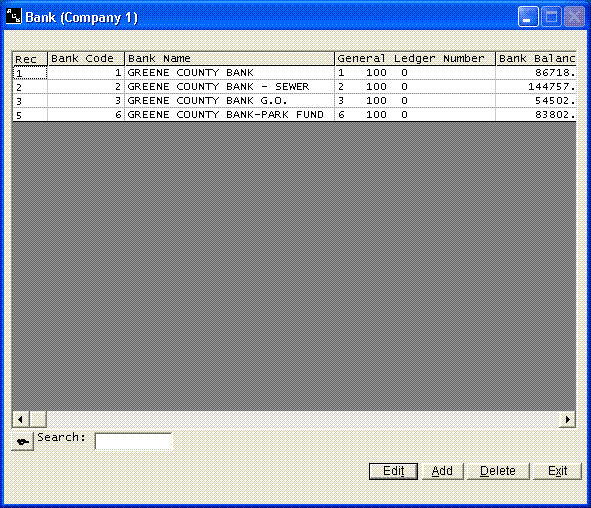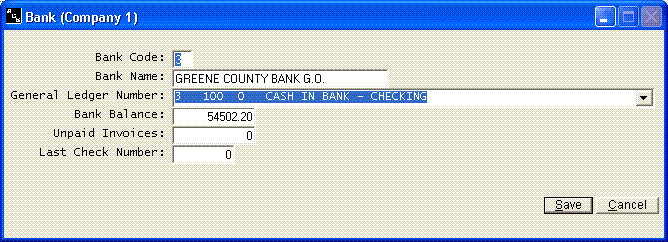|
The bank file will contain a record for each bank account that you use. You should
enter all bank accounts in this file when you begin. You can change any information
in any bank record at any time by accessing this file. 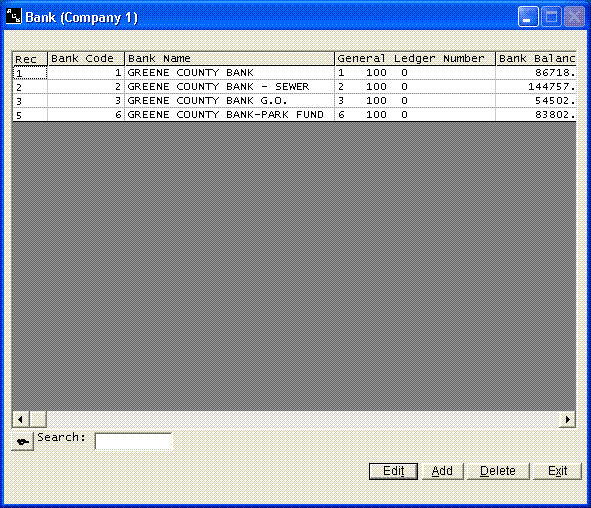
Bank Number Each
bank account must be assigned a unique code or number. This code can only be
2 numeric digits. We suggest you start with 1 as your primary account and simply
number any other bank accounts consecutively. Bank
Name The Bank Name to which the system is assigned will
be displayed at the top of most menus. If you have more than one account at the
same bank, be sure to make the name descriptive enough to identify your bank account
at a glance. This will prevent paying bills from the wrong account, etc.
General Ledger Number Enter
the General Ledger Number for each bank account Bank
Balance The Bank Balance will always be displayed on
the menus. The system will keep the balance updated, but you should enter the
beginning balance when you begin.
Last Check Number The
system will always keep track of the last check number used. Even though the
system stores the check number in this file, you actually have the ability to
change the beginning check number in any check print program without correcting
the check number in this file. The system will then update the check number automatically.
Click the Add button to add new
bank accounts. Use Edit to change any bank information. 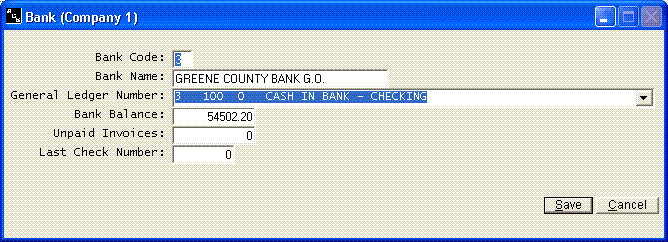
|