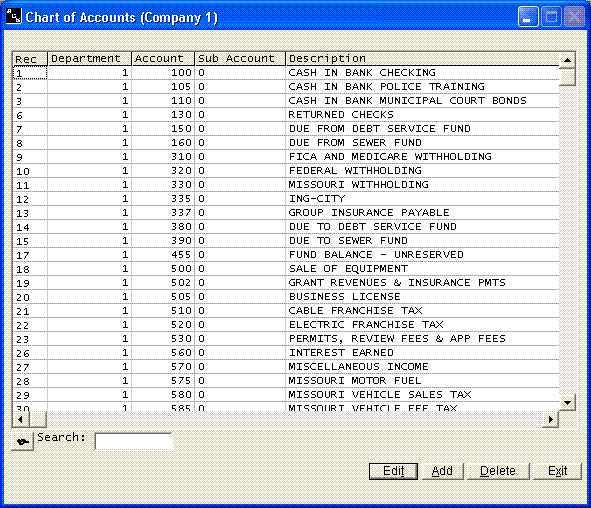Chart of Accounts
Help Home | System Home | Core | Errors |
This should be one of the first supporting files that you build. It will contain a complete chart of accounts, but will only hold the account number and description. The following information is contained in your chart of accounts.
General Ledger Account Number
We suggest you continue to use the same chart of accounts as you have used in the past. The maximum number of digits is 12 and the format of your General Ledger Number can be a 3 digit department number, a 6 digit basic account description code, and a 3 digit sub-account number. You will normally only use the middle six digits. The format that will be displayed on your screens will be controlled by questions in your company information file.
Account Description
The Account Description can be 50 characters. Most screens in the Checkbook system will only display the first 30 characters of the description, so we suggest you keep the name as short as possible.
Add New Accounts
Click the Add button to add a new account. If you add a new General Ledger Number in the General Ledger system, it will automatically update your chart of accounts in the Checkbook system, but new accounts added in the Checkbook system will not update the General Ledger system.
If you already have the ACS General Ledger System, you can take an option under Import on the Checkbook system to import the chart of accounts directly from the ACS general ledger system.
Edit Records
You will use the edit option to change descriptions, etc.
Print Chart of Accounts
You can click on the character left of the search button to print a listing of the accounts.
Search
The search option at the bottom of the grid will allow you to search for any part of the number or description.
Or check out our special User's Only site at: planetacs.net/user