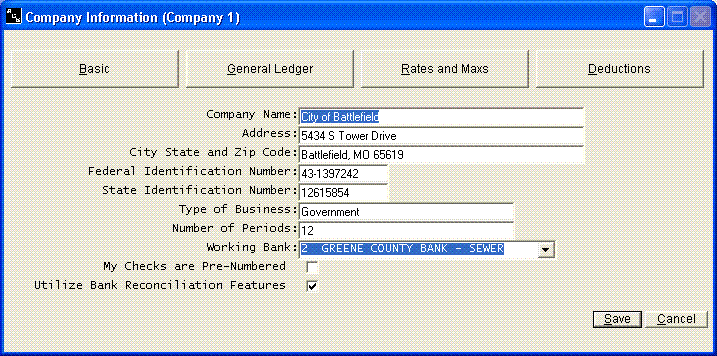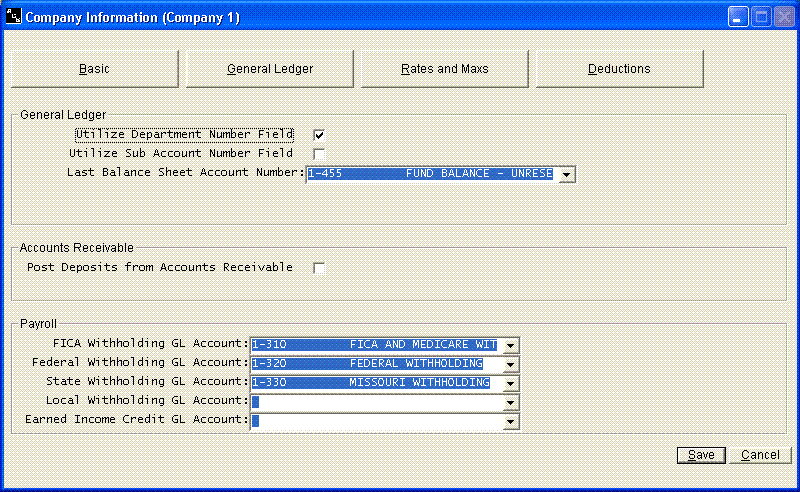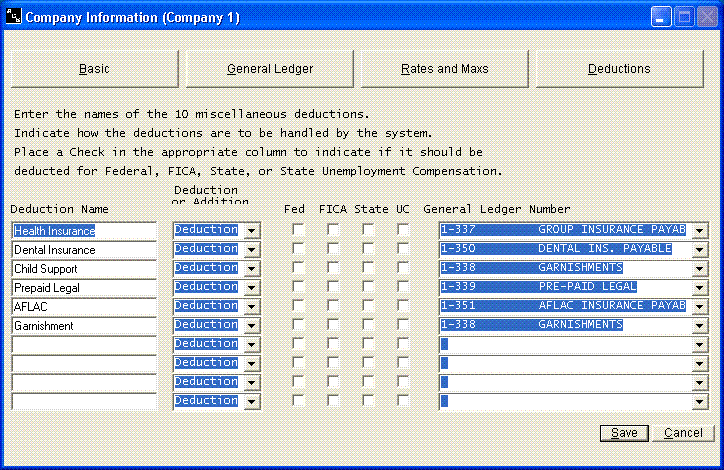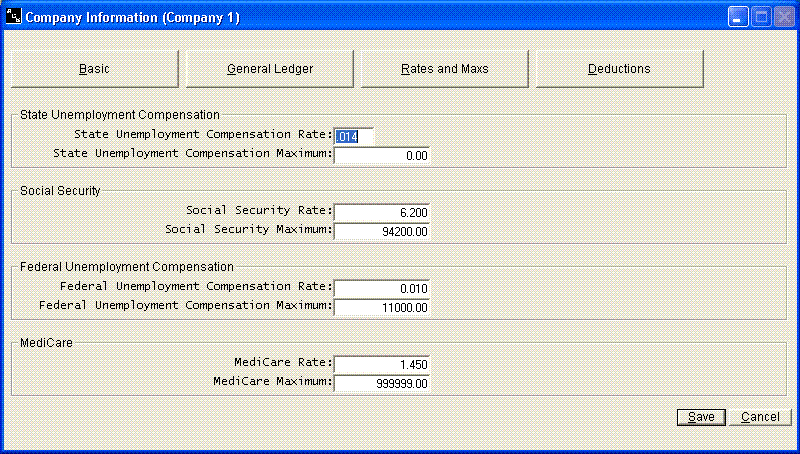Company Information
Help Home | System Home | Core | Errors |
This file contains information and settings about your company. Enter your Company Name and Company Address when you first begin. The rest of the information needs to be completed before you try to process for real.
You can run this option at any time you wish to change any information contained in this file.
Basic Information
Enter the bank account you want shown as the default bank account on various screens within the system. You can change this default by changing it here or with a menu option. This is only for convenience. All screens that ask which bank account you are using also gives you an option to select the bank.
If the checks you use are pre-numbered, check the box. If you answer this incorrectly, the check print program will not properly record void checks and will not properly increment check numbers when checks are reprinted.
The system offers a Bank Reconciliation feature and it needs to know if you are utilizing this feature. When you begin using the system, you probably will not know if you will be using this feature. We suggest you check the box for yes. But, after a few months, if you are not using this feature, you need to answer no to this question. If you are not entering cleared checks and deposits, the system will retain these transactions for years, thinking they are outstanding. Processing will be slowed greatly.
General Ledger Information
The system needs to know where your chart of accounts breaks between balance sheet accounts and your first income account. This should be your last equity account. The system will not need this information initially, so you can skip this question if you do not know the answer.
To save the time and effort of entering collections twice, you can have your collections from accounts receivable actually update your Checkbook system. This can save some time, but most of the time this is not practical. You normally will want your Checkbook balance to be accurate at all times. Deposits need to be recorded as they are made. Many times collections are not immediately posted to A/R and sometimes may not be posted more than once a week. Your Checkbook balance would not be up to date under this type situation. We recommend you record your deposits in both places and answer no (leave blank) to the above question if you do not keep accounts receivable posted daily.
Deductions
The Deduction screen in your company information file deals with payroll information. If you are not printing payroll checks through the Checkbook system, or if you have the ACS Payroll System, you can skip this screen. If you are writing checks through the Checkbook system, you must answer these questions.
Rates and Maximums
The Rates and Maximums screen is only applicable if you are printing payroll checks from within the Checkbook system.
Enter the General Ledger Number for each of the withholding accounts listed.
This screen also deals only with payroll. If you are not printing payroll checks, skip this screen.
The system allows for 10 deductions in addition to FICA, Federal, State, and Local listed on the previous screen. You can name the deductions. These deductions can actually be deductions or additions, depending on how you answer the second question. If you code the deductions as a 2, the amount will actually be added to the net check, such as a travel reimbursement.
The next 4 questions allow you to specify if the deduction should be taken out of gross pay when paying Federal, FICA, State and state unemployment. This will handle pension deductions and cafeteria deductions. Even though the system does not calculate this tax withholding, the system needs the information for calculating taxable gross pay when the information is transmitted to your accountant or the ACS General Ledger system.
You must specify the General Ledger Number for each of the 10 deductions. The system will not allow invalid numbers, so you may be forced to build your chart of accounts before you can enter these numbers.
Or check out our special User's Only site at: planetacs.net/user