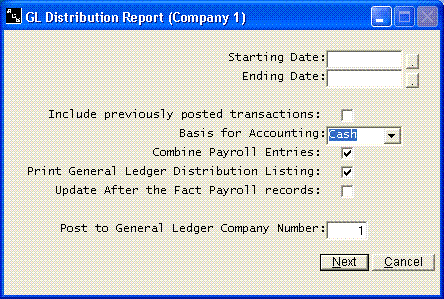General Ledger Distribution Report
Help Home | System Home | Core | Errors |
Following are the questions you will be asked.
Enter the date range in MMDDYY format. You would normally enter the first day and the last day of the month, but you can post more often if desired.
Include Previously Posted Entries
A posting code will be placed in each transaction as it is posted to the General Ledger, so you can not inadvertently post a transaction twice, even if the transaction it is in the date range you choose. You can re-post any transactions by answering with a "1" to this question. Enter a blank or zero for normal posting. This distribution listing will not place a posting code in the records, but if the entries have already been posted, you must answer that you want to include previously posted entries.
Print Distribution Listing
We recommend you always print a Distribution Listing. This will be your record of everything that was posted during the run.
Cash Basis or Accrual Basis
You must decide if you want your books posted on a cash basis or an accrual basis. You must always be consistent in how you answer this question! Under a cash basis, the system will only post the expenses that were paid this month. Under an accrual basis, the system will post all invoices that were dated this month even if they have not been paid. If you do not know how your books are currently being posted, you will need to discuss this with your accountant. You cannot change back and forth between methods. If you have an accounts payable account in your General Ledger and the account has a balance, you are most likely on an accrual basis.
Combine Payroll Entries
Payroll checks will be written to the Checkbook system from payroll. You will get individual entries for each withholding account. As you can imagine, these entries can waste several pages of print in your General Ledger trial balance. If you want the payroll entries summarized by pay period, be sure to check the box.
Update After The Fact Payroll Records
The ACS General Ledger system has an option to maintain earnings records for employees. Payroll reports and W-2s can be printed from these files. Normally you would not be maintaining these files, but if you are, the system can update the earnings records for any payroll checks written during the month.
General Ledger Company Number to be Posted to
You can have up to 99999 different companies in the Checkbook system. Sometimes with multiple funds or for other reasons, you may have several checkbook companies setup that should all post to the same company in General Ledger. You have this option. The Company Number to which you are assigned will be automatically displayed, but you can post the Check Book system to any company.
Or check out our special User's Only site at: planetacs.net/user