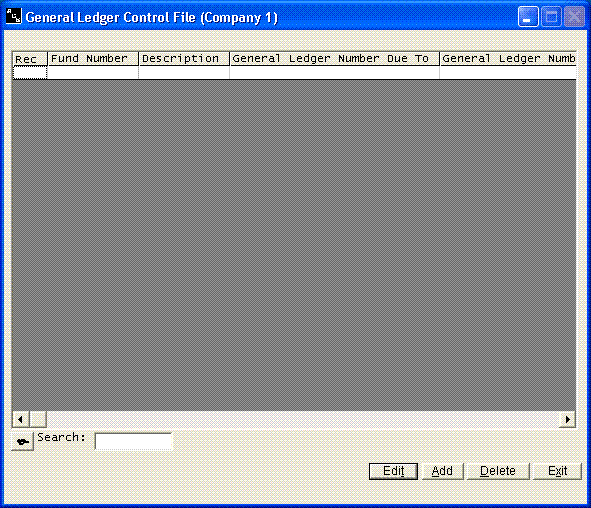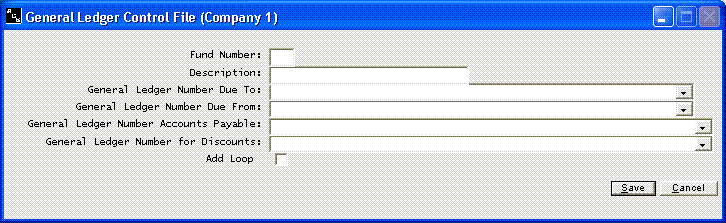General Ledger Control File
Help Home | System Home | Core | Errors |
This General Ledger Control File must be used if you have multiple funds and have inter-fund transfers, or if you wish to post the accounts payable to your General Ledger at each month end.
This file will contain the General Ledger Numbers for the Due To and Due From entries that should be created if one fund (such as the general fund) pays the bills for other funds. Please note that this menu option does not generate the entries. This option allows you to enter the General Ledger Numbers necessary for these inter-fund transfers. The Post General Ledger program will use this information to create the entries.
This file also contains the accounts payable account number that will be needed for posting the accounts payable to the General Ledger. Please note that even if you do not use fund accounting, you must establish one record in this file to hold your accounts payable account. You will be forced to answer the fund number as 0 (zero) since fund accounting is not applicable to you, but you must enter the correct accounts payable account.
You should be aware that your normal cash disbursements do not use this file and these transactions will be properly posted to the General Ledger without needing any information from this file. You will only use this file if you wish to record the accounts payable (unpaid bills) at month end or if you have multiple funds, such as a city government. If you do have multiple funds and if some funds pay bills for other funds, your General Ledger will be out of balance by the inter-fund transfers if these control files are not established.
You can add records to this file by clicking Add. You can change a record by highlighting the record and clicking Edit. You can delete a record by highlighting a record and clicking Delete. Always be careful on deleting a record. The first record on the screen if always highlighted and will be deleted if you fail to highlight the record you wish to delete.
For Those Persons Using Accounts Payable Only
In order to post accounts payable to the General Ledger, you must establish one record in this control file. Enter the fund number as 0 (zero) and only enter your accounts payable account.
For Companies Using Multiple Funds
Fund Number
You must establish one record for each fund. Use the fund number from your General Ledger Number.
Fund Name
Due To General Ledger Number
When you have multiple funds, normally one fund pays the bills for all other funds. These funds must reimburse the general fund (or whoever pays the bills) for the bills that were paid for them. In order to create the Due To and Due From entries for these transactions, the system needs to know the appropriate General Ledger Numbers. For the Due To entries you will need to enter the liability account on each fund that reflects the amount owed back to the general fund.
Please note that you are not required to enter the fund number on the front end of these General Ledger Numbers. The system will assign the fund numbers.
When you are creating a control record for the general fund, you would normally not have actual Due To and Due From accounts within the same fund, but you must enter a Due To and Due From account on this screen. The entries will offset within the fund, so it doesn't matter what account number you enter. We recommend you use the same account for both the Due To and Due From. Even though this appears to be a waste of time, it actually adds a great deal of flexibility to the system. It actually allows you to have any number of funds paying bills for any number of other funds. It is not necessary for the system to even know which fund is the general fund.
Due From General Ledger Number
Please note that the General Ledger Number requested here is not a General Ledger Number belonging to this fund. The system is actually requesting the accounts receivable account on the fund that pays bills for this fund. For example, if you are entering the control record for the Water Fund (fund #2), the Due To number would be the liability account on fund 2, but the Due From number, which is requested above, would be the account in the general fund that reflects the amount due from fund 2. This allows you to have separate receivable accounts on the general fund for each fund that owes it money.
Accounts Payable General Ledger Number
The system has been designed to allow you to record accounts payable at month end. If you do not have multiple funds, you will simply enter the accounts payable number under fund number 0 (zero). For those that have multiple funds, you can also record accounts payable at each month end. Each fund will have its own accounts payable account. Place that number in this field for each fund. The system will analyze your unpaid invoices at each month end and post those expenses to the appropriate account. It will then credit accounts payable on each fund for the total owed by that fund.
Or check out our special User's Only site at: planetacs.net/user