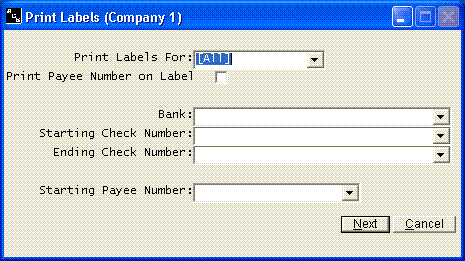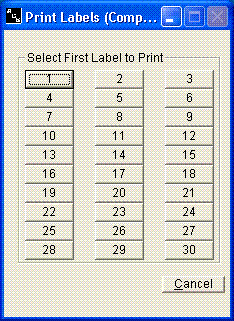Payee Labels
Help Home | System Home | Core | Errors |
The following options are available.
You have options to print labels on all payees, those who just had checks issued, or specific payees. If you enter the first and last check number, you will get labels for those vendors. If you select the starting payee number, all payees from that point will be printed. You will need to enter the bank account if you choose a range of check numbers.
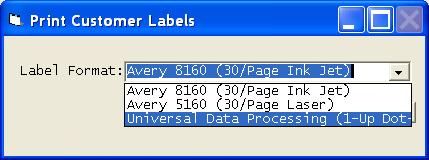
You must select from one of the formats listed, but any brand label that has 30 labels per page should work.
You can use the same sheet of labels until all labels are used up. Just indicate the first label that is available by clicking on that tab.
Find
us on the web at: planetacs.net
Or check out our special User's Only site at: planetacs.net/user
Or check out our special User's Only site at: planetacs.net/user