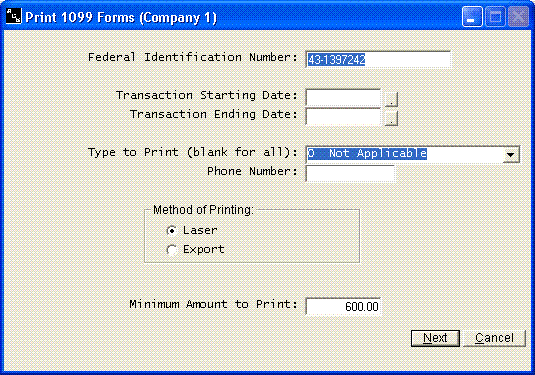Print 1099 Forms
Help Home | System Home | Core | Errors |
The system will allow you to print 1099 forms from the payee files. Each payee record can contain a payee type. This code will determine the box on the 1099 in which the amount will be printed.
The program will fit a standard 1099-MISC form.
All purchases from each vendor are stored automatically as the checks are printed. You must enter the date range, normally the first and last day of the year, in order for this system to accurately add the total payments. If you have not processed on this Checkbook system for a full year, you can not use the system to Print 1099 forms. The totals cannot be accurate.
You can only print one type of 1099 at a time. For example, suppose you want Non-employee compensation, You would enter the Type Code for non-employee compensation and enter the Minimum Amount to be printed. If you have more than one type, just run the 1099 program a second time..
Or check out our special User's Only site at: planetacs.net/user