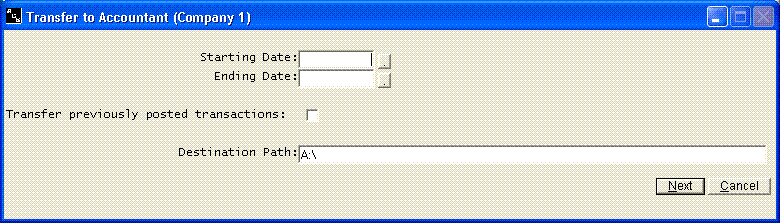Transfer to Accountant
Help Home | System Home | Core | Errors |
Transfer to Accountant from the Checkbook System Menu will allow you to transfer transactions to your accountant. This option will only work if your accountant has the ACS General Ledger system. Normally you will run this option only at month end after the bank has been reconciled. You can begin processing next month's transactions without effecting your current month's work.
You will be asked the first day and last day to be transferred. If you transfer monthly, this would be the first and last day of the month. Use MMDDYY format. If you fail to enter the correct dates, part of your information will not be transferred. As you can see, it is very critical that you always enter the correct date on each transaction. If a transaction is dated in the wrong month, it will be posted in the wrong month.
Also please note that your information will be transferred to a diskette for transmitting to your accountant. Enter the drive designation where the diskette has been placed. If you do transmit your check book information to your accountant, and if you use the same diskette month after month, you do not need to reformat the diskette. The transfer program will always cover up the old files. If the diskette has been used for any other purpose, you must clear the diskette before it can be used. Also note that you can transfer your information a second time, but you must indicate that you are doing this by answering 1 to the third question. This could become necessary if a diskette is damaged or lost before it is posted to the General Ledger system.
You will receive a report of all transaction that are being transferred. Retain this listing in case there are ever any questions on the information that was transferred. The report will list Reference Number, Date, Payee/Description, Checks, and Deposits.
Or check out our special User's Only site at: planetacs.net/user