
Rate Analysis
Help Home | System Home | Core | Errors |
This rate analysis program can be run at anytime. It will assist in analyzing your rate structures, usage, and revenues. It will also allow you to project revenues by entering hypothetical rates and running these rates against actual usage. This report will show the usage and dollars generated by each category of your rate structure.
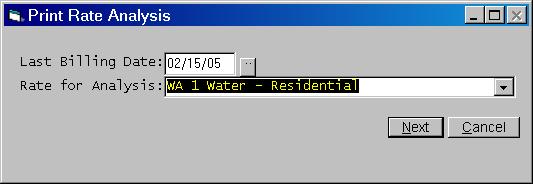
The system will use the usage from the most recent month in these calculations. Enter the service you wish to analyze.
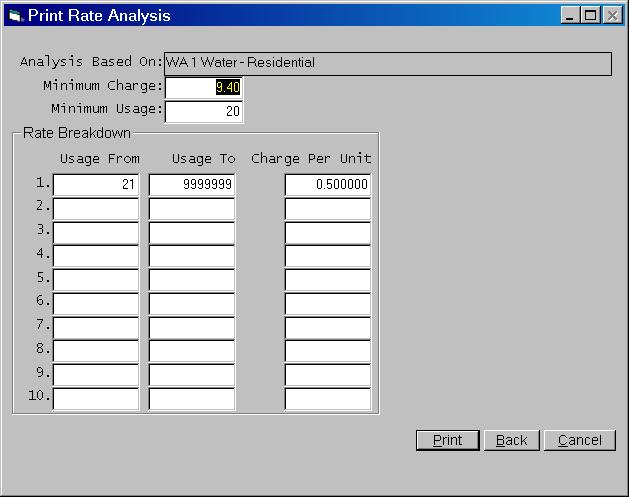
Your current rates will automatically be displayed. We suggest you run the program one time with these current rates and compare the answers to the last billing journal to see that you get the same totals for each rate code. This will insure that you are answering the questions correctly and that the routines are working properly with your rate structure. Once you are sure the answers are correct with your current rates, you can begin experimenting with different rates. For example, if you needed to increase revenues by $10,000.00, you could increase the rates on the above screen by a certain amount and then see what affect it has on the total dollars generated.
Remember, this calculation is only for the previous billing date. Do not change your real rates. Only change the rates on the screens within this program. Once it has been determined that the rates should be changed, you will use the "Rates" option from the menu to change your actual rates.
The report will look similar to the one shown below.
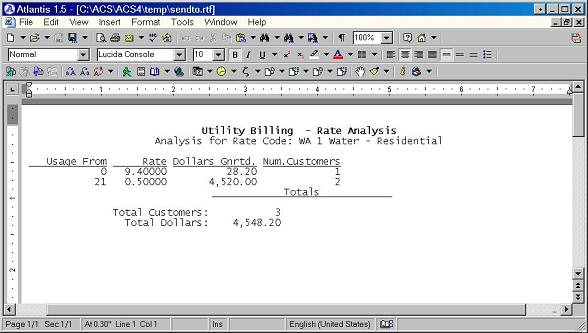
Or check out our special User's Only site at: planetacs.net/user