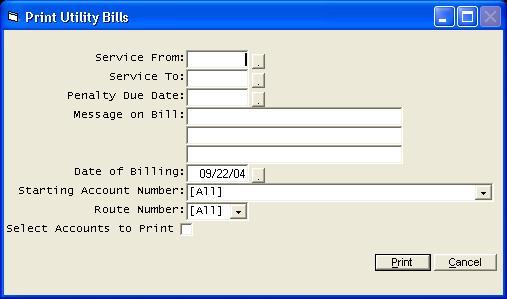Print Bills
Help Home | System Home | Core | Errors |
This option will allow you to print the Utility Bills. You will normally run this program immediately after you have run the billing journal. Please note that this program is only a print routine and it does not calculate the bills. You must enter the new readings and allow the system to calculate the bills before you can run this program. Normally the Print Bills program is written specifically to fit the bill format you have chosen. For this reason the prompting messages displayed in this section of the instructions may not be the same messages that you will receive.
You will normally be asked a series of dates similar to the ones above. The format will normally be mm/dd/yy, but it may vary with different bill formats. All print bills programs must ask the date of billing, which determines the customers that will be printed. This will be the same date that was used during the calculation procedure. If you use the wrong date, no bills will be printed, but you can rerun this program if necessary. If you are not sure what date was used during calculation, you can always access the any customer record and see what Date of Charge (Billing Date) is stored in the customer record. You can then use that date, even if it was wrong, or you can correct the billing date by using one of the "Error Recovery Routines".
The system will allow you to start with any customer on file. You will find this option especially useful if your forms should tear. You also have the ability to print specific customers.
You have the ability to select the route number to print if you are not processing all routes at the same time.
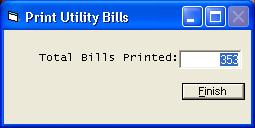
You will get a bill count after all bills have printed. If your bills are bar coded for mailing, you can see the number of bills coded and the number not coded.
As stated earlier, the Print Bills program is only a print routine and it does not change any information in the customer file. For this reason, you can interrupt the program at any time without destroying any information, or you can run the program as many times as may be necessary.
Or check out our special User's Only site at: planetacs.net/user